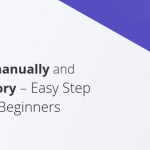At first look it seems as if there are not any hooks or filters in WordPress for preventing a post/page deletion. however you’ll be able to do it by filtering user_has_cap (short for user has capability). this can be a very powerful filter, and you’ll be able to use it to block virtually something in WordPress. it’s 3 parameters:
When a post is being deleted, $args is about to array (‘delete_post’, $user_id, $post_id). The capabilities needed to permit the deletion are held on within the array $caps, and can vary depending on what kind of post is being deleted (e.g. ‘delete_published_posts’). every capability in $caps corresponds to AN item in $allcaps. to stop the post being deleted, all we want to do is modify $allcaps by setting one in all the values listed in $caps to false (e.g. $allcaps[$caps[0]] = false).
As an example, the following code prevents the last published pages of a website being deleted.
- $allcaps (an array of all the capabilities, each one set to true or false)
- $caps ( An array of the capabilities being requested by the current operation )
- $args (an array of arguments relevant to this operation).
add_filter ('user_has_cap', 'athemeart_prevent_last_page_deletion', 10, 3);
function athemeart_prevent_last_page_deletion ($allcaps, $caps, $args) {
global $wpdb;
if (isset($args[0]) && isset($args[2]) && $args[0] == 'delete_post') {
$post = get_post ($args[2]);
if ($post->post_status == 'publish' && $post->post_type == 'page') {
$query = "SELECT COUNT(*) FROM {$wpdb->posts} WHERE post_status = 'publish' AND post_type = %s";
$num_posts = $wpdb->get_var ($wpdb->prepare ($query, $post->post_type));
if ($num_posts < 2)
$allcaps[$caps[0]] = false;
}
}
return $allcaps;
}
I hope you find this article helpful.
If you have any queries, ask us in the comment section below.