Job portal businesses are now dominated by some vast platforms like Linkedin and Google Job. Still, a few websites are performing well to be sustained in the market. Yet, these websites require updating, error-free, and adding new functions.
If you have one of those websites or plan to make one, this content is for you. As it’s hard to use a custom-built system, our recommendation of the best WordPress job portal plugins can be your savior.
You need an appropriate plugin to keep the website updated to set up job listings. Please read our article thoroughly as it’ll be helpful to grow your business.
Here we describe a few WordPress plugins that you love to consider. These tools are built for setting up a job listings site fluently in no time. Also, we have an article similar to this topic , take a look ( Best Job Board WordPress Themes )
JobSearch
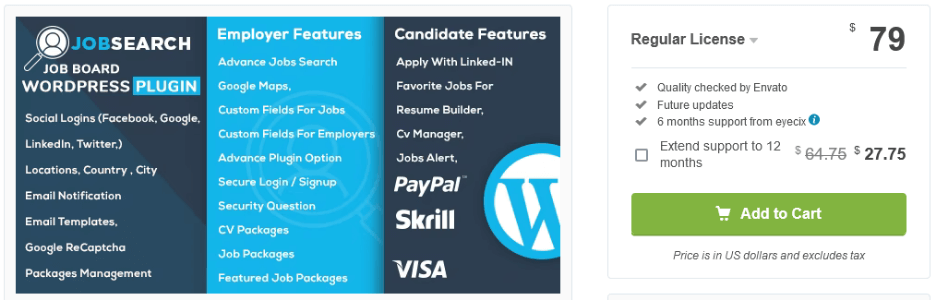
The JobSearch plugin is a powerful tool that instantly publishes your job listings to additional global job sites via RSS feed. It supports your custom job site by creating a fully functional staff portal in WordPress.
The website keeps your application separate. Hence, it becomes easier for your content and outside network to be separated and more straightforward to understand. It makes everything look intuitive and stylish.
It works on your site in less than 5 minutes using just the intuitive wp dashboard.
- Customizable plugin and includes a comprehensive admin interface
- You can track applications easily
- A user can apply for the job using Facebook or LinkedIn profile
- Job alerts and job suggestions features encourage users to stay connected
Jobboard

Jobboard is a great way to attract job seekers. Several free and paid plugins are available that provide the same service, yet it’s one of the best.
Free WordPress plugins limit you from displaying ads on your website, which might conflict with your brand’s message or philosophy. However, consider using this plugin if you’re okay with it since the JobBoard Job Listing WordPress Plugin doesn’t cause these types of problems.
Besides, the plugin will allow you to have a free demo and premium account. Free accounts will have limited features to see if the plugin works for you or not. In contrast, the premium version will offer unlimited job listing and other relatable plugin features.
- Available with different membership, including free account, one-time payment, recurring payment, free trial, etc
- Different payment gateways like Paypal, Stripe, WooCommerce payment gateway are supported
- There’re many categories of Email Templates to use
- The front-end dashboard includes tons of features to work with.
WP Job Hunter
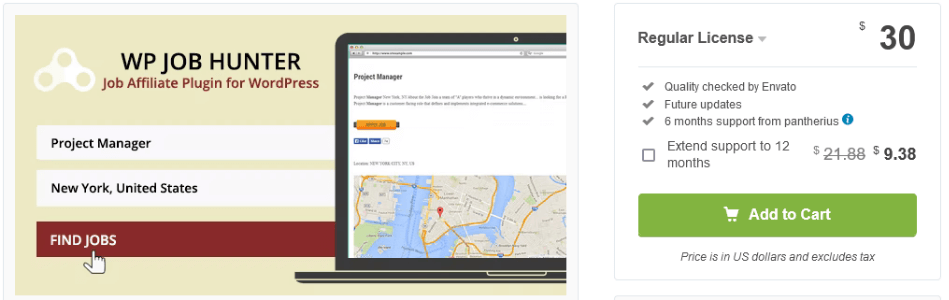
WP Job Hunter is another best option for displaying jobs on any website. Like any other well-known Job Portal, it gives you the convenience to access its database and augment your website with job offers.
This plugin can give you access to Indeed.com, ZipRecruiter, CareerJet, SimplyHired, and more. Without knowing how to program, you can use it seamlessly.
By using this plugin and combining it with the WordPress Affiliate website, you can simply make money without much effort.
There’s also an auto-post function in the plugin. You can schedule the job post for a specific time, and they’ll keep getting posted. Say goodbye to your worries of posting each time manually.
All the jobs will be uploaded automatically using CronJobs or the browser link. You can find the link in the plugin settings menu.
- Extremely intuitive setup wizard
- Widget’s keywords and locations can be customized
- Separate keywords and places for postings can be put up
- The widget’s number of displayed jobs can be configured anywhere from one to ten
- Job board widget with a responsive design
Job board solution
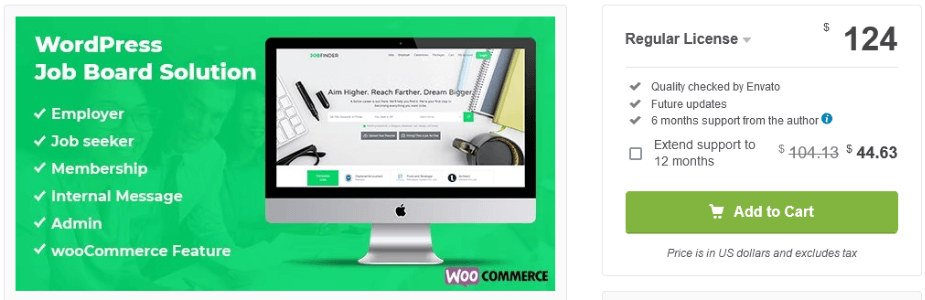
Job board Solution tools are specifically built for creating job boards. It provides the best features, such as an easy drag-and-drop builder, advanced filtering options, SEO optimization, and many more.
The job board includes an admin panel, which allows the admin to approve and add new jobs, with the ability to filter through job search results by country, category, salary range, and keywords.
It’s an excellent plugin that allows you to create microsites for each job position you want to fill. Everything can be customized, from the look of your site to the way each candidate will apply for the position.
- Advanced job filtering feature
- It contains an employer Dashboard with analytics data, which helps to view resumes, jobs, etc
- Employer page and base job listing with filter functionality
- Different templates, such as Sign Up Template, Reset Template, etc. are included
- Functionality like applying for a job, save job is available for the job detail page
WP Job Opening
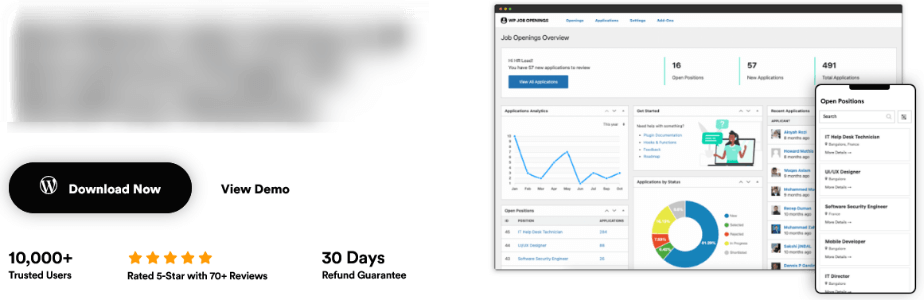
This is one of the most straightforward yet most powerful plugins for creating a job listing page for your WordPress website. It was made after thoroughly examining hundreds of job posting styles and procedures.
The plugin is straightforward to use and may be expanded to become a powerful recruitment tool. It has two layouts: Grid and List.
Both have been meticulously created to adhere to current design and UX concepts. The plugin’s extensive filter settings are a standout feature.
It has two free addons, and the premium version offers better and exclusive add-ons. All the options for customization are diverse and intuitive.
- Easy to set up.
- Modern layouts in two styles.
- Can specify each job with no limits for specifying each job.
- It includes a default application submission form
- Filtering and exporting options are available
wpjobportal
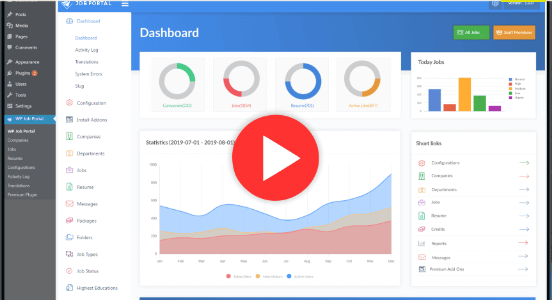
It’s a premium WordPress plugin that allows you to create an attractive job board on your website. The plugin comes with a customizable layout and features that enable you to showcase your jobs in the most effective way possible.
Your website can have multiple job boards set up for free or paid jobs. It’s one of the top-rated plugins at wordpress.org, with numerous downloads. This plugin allows you to create an Online Job Portal instantly, with minimal configuration and setup.
The plugin also allows you to post jobs directly from your sites to other job boards or local sites. It also imports jobs from LinkedIn and will enable you to create unlimited job board accounts from one simple control panel.
- Simplified job portal with separate panels for candidates and administrators
- Simplified process of job openings and job applications
- Unlimited jobs based on requirements of a company
- Applicants can search and apply for jobs because of the search and filtering features
- Advanced dashboard for viewing necessary job information for candidates
WpGenius
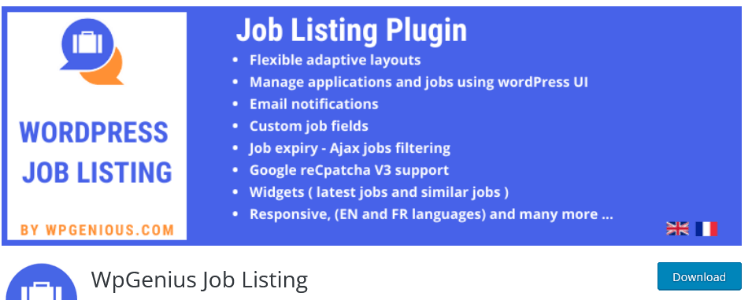
This plugin can help you make a job listing site for your website. The design is intuitive fast, and everything is responsive. It’s considered a user-friendly plugin because of its intuitive, and it works on all devices.
This is an excellent way to keep in touch with your audience and provide them with growth opportunities if you’re running a business. The plugin comes with many features that will help you create and manage jobs from the front end of your website.
This plugin provides the option to create multiple job posts with different categories, locations, and tags. It also supports adding a custom image for each job post. You can import your existing jobs from other sources such as Google My Business, Craigslist & many more.
- Allows you to filter applications by custom fields and provides search functionality.
- It can send email notifications automatically.
- Has file upload option which supports Doc, Docx, pdf formats.
Job Manager & Career
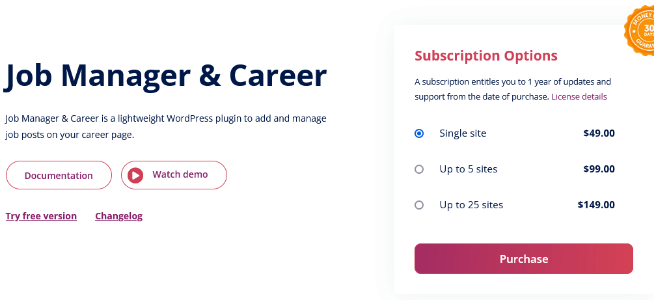
It’s a free plugin for WordPress that can help you manage your employees’ jobs and careers. This plugin has a companion piece called Career as well.
This plugin enables you to display employee information attractively, and it also allows you to create different career routes for the employees. You can have the employee going through these career routes based on their performance.
Using Job Manager and Career, you can add, change or delete the employee’s jobs, set the requirements of each job, and add different levels to it. Once the employee has completed some tasks in a job, he’ll get notified regularly.
This is a plugin for people to manage their job application process. The primary functionality allows people to create a profile, store resumes and cover letters, manage job applications and keep track of applications they’ve sent out and offers they’ve received.
- Provides job-related details such as titles, descriptions, and places to add and manage expiration of the employment
- Job listings can be prepared under position, type of work, and categories
- Applicants can upload resumes in multiple formats like .doc, pdf, .docx
- Allows applicants to upload resumes in different formats such as pdf, Docx, and more.
- Ability to undo all changes with the help of a single click
- feature extended able in the pro version
BP Job Manager
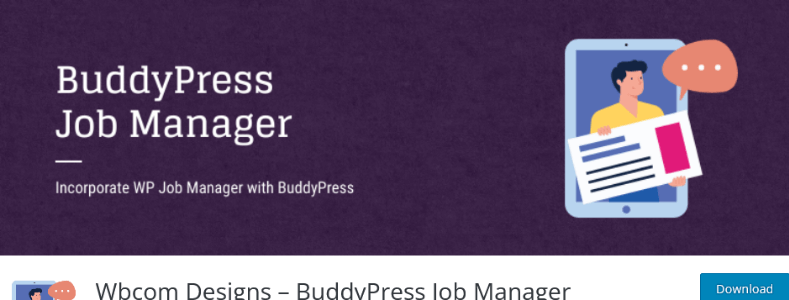
This is a complete solution for job seekers and employers to find each other. You can create a job listing for free and then recruit the best candidates from a pool of potential employees.
Job seekers can also create a complete Curriculum Vitae with a profile photo, choose their preferred jobs and apply for as many jobs as they like. They can also save their favorite jobs to come back to them later.
This plugin is excellent for creating and managing a community. BuddyPress Job Manager plugin can help you set up jobs, create job listings, manage applicants, and offers tons of features.
- This system allows the user to send private messages, as it comes with a robust private messaging system
- Any message sent to a user will be sent as an email
- Users can create personal blogs here if they want
JobScore

It’s a score based on the user’s location and desired job. JobScore also provides job listing integration with Indeed, Careerjet, and ZipRecruiter. It’s possible to manage all job listings in one place here.
This plugin allows users to rate jobs, see average salaries and career progression, and contact their potential employers directly.
By using this plugin, your users find jobs, and recruiters find candidates. It’s a complete career management solution for WordPress sites as it allows users to create profiles and resumes, import their LinkedIn information, and search for jobs by location or keywords.
- There’s a facility to post on many job boards by using only one click
- Offers features to stay on track with reporting in real-time
PressTiger
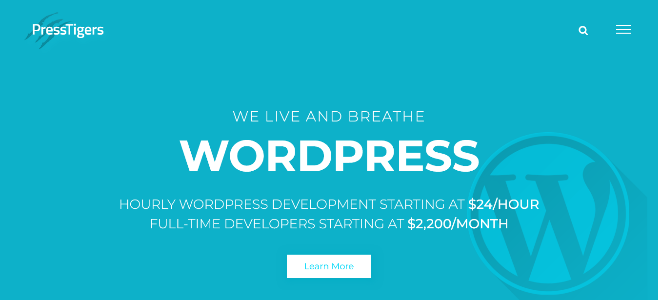
This is a free WordPress plugin that seamlessly integrates with your site. So there’s no waiting around for other companies to approve your request.
The plugin uses an application process similar to LinkedIn and Upwork. You can be sure that only the best candidates apply to your job listing.
This plugin makes it easy to search for a suitable writer or team of writers for your project. You can search writers by their location, experience, and expertise.
PressTigers includes a simple job board able to help employees and employers be on track and find each other. The platform was created with the concept of personal branding in mind because if you want to stand out in your field, you need to be seen by the right people.
- You can add, classify and manage all tasks using the WordPress user interface.
- Job positions can be added to any post using specific shortcodes.
- Adding a job type makes it easier to find a job for a user.
- Anti-hot linking option for increased security.
- Setting up job listings, job features, application forms, filters, and email notifications are straightforward, as there are global settings.
Go Fetch Jobs
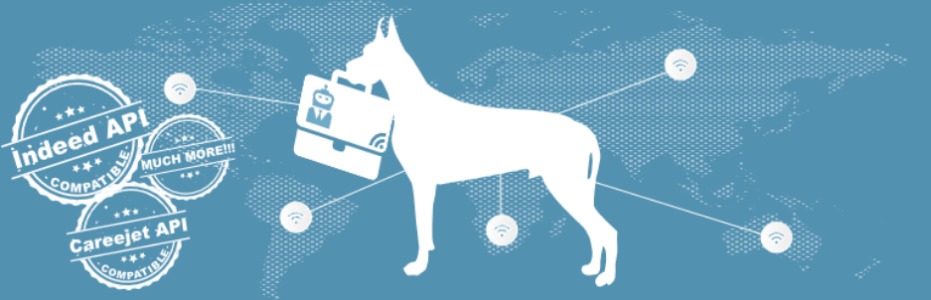
The Go Fetch Jobs is a useful plugin that can fetch jobs and import them to your project’s database. You’re able to instantly include new job information in our database by pasting the RSS feed into Go Fetch Jobs.
This plugin comes with comprehensive directions on setting up RSS feeds, helping you find different job information from external sites.
You can easily categorize bulk job imports, including job categories, job types, default custom field values, and expiration dates.
- The fixed expiration date for work
- It is possible to save the import rules as a template
- Company name and job location of selected providers
- Unnoticeable and seamless integration with jobs from WPJM
WP Job Portal

It’s a WordPress job board plugin that seamlessly integrates with the WordPress dashboard. Without any codes, the plugin makes the hiring process a breeze.
Wp Job Portal is built on shortcodes and can be used with various themes. As no coding is required, it’s easy to manage. You can get it started for free.
This plugin has a conflict-free design compatible with all types of WordPress themes. With hundreds of functions, action hooks, and filters, you can customize your website with personal choice.
The plugin also distinguishes the resumes as per the job. Hence, you can quickly get appropriate jobs that suit you. It has all the capabilities to get you your preferred job with a hassle-free, straightforward, and user-friendly experience.
- Several departments allow users to apply
- Accessible communication and messaging system
- Stylish responsive design
- It offers tons of field jobs
- Diverse customization system
WPJobManager
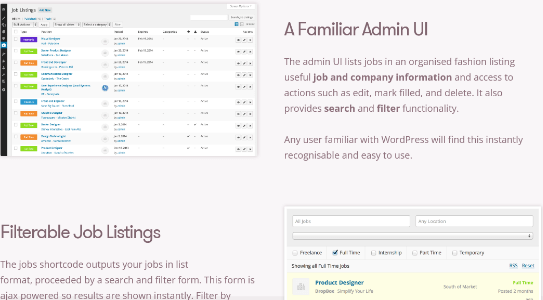
It’s a career and job hunting WordPress theme that helps you create a professional job-based website.
This plugin comes with a robust job manager to efficiently manage your job listings. The WPJobManager allows users to track the status of applications, schedule interviews, and stay organized with an applicant checklist. It lets you stay connected with the network, lets candidates allow for jobs, and much more.
- Displays vacancies for jobs with appropriate titles and descriptions
- Job posts can be customized according to experience, salary, notice period, etc.
- You can collect the required information from the candidates using different input fields
- Allows applicants to overview and change the status of their application
- You can notify candidates via automatic email
EasyJobs
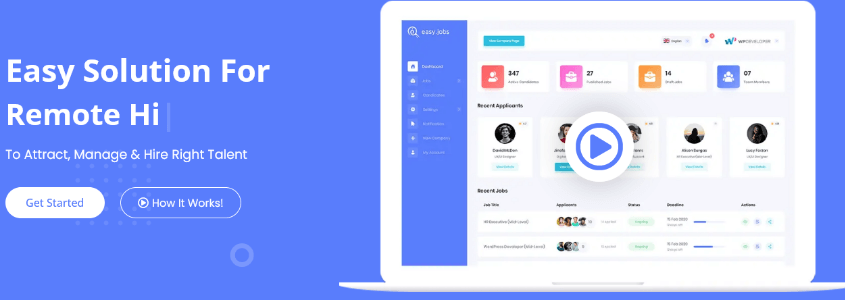
EasyJobs is a SAAS recruiting tool that can be accessed directly from the WordPress dashboard. It’s compatible with Elementor, letting you do tons of things without writing any code. You may get started for free and take advantage of EasyJobs’ robust WordPress integration.
It’s easier and more productive to use the correct solution, which allows you to track, analyze, communicate, and, most importantly, assess prospects using EasyJobs’ comprehensive filtering methods. Using this plugin, you can collaborate with your hiring staff for jobs, get reports and analytics, and much more.
EasyJobs gives you total control over your recruitments and allows you to make better and faster-hiring decisions. It offers a customizable, responsive, and professional-looking career page that gives your job postings maximum visibility.
- Providing personalized team access helps control the hiring team and speed up the recruitment process.
- Advanced reports automated to track activities.
- You’ll receive instant notification for all updates.
- The AI-powered screening system can quickly select, filter, and screen candidatesExclusive AI-powered system for screening lets you filter, select, and screen candidates.
How To Choose the Best WordPress Job Portal Plugins 2022
With over 56000 plugins, it somehow becomes difficult to find the right WordPress plugin for the job. So, here we’ll discuss how to choose the best WordPress job portal plugins.
Before You Start
The first important step of finding the plugin you is by making a checklist of the qualities you’re searching for. The list should be written in order of important things. As most plugins don’t contain every feature, writing down important things will help make a decision easier.
How To Search
The WordPress plugin directory is starting, containing hundreds of plugins. However, the abundance of options took a lot of time in selecting one. As the WordPress plugin directory’s search tool isn’t that advanced, we recommend starting with a Google search or browsing the plugins.
Comparing
Once you’ve identified a few plugins, you may compare them by opening their sites in new tabs. Also, The plugin page for WordPress has all the details about each plugin, what it does, how to use it, and what it does. You’ll need to utilize the information you wrote to determine which one is right for you.
Rating
If you’re confused about choosing a plugin, check the ratings first. You can find them on the sidebar of the plugin screen, ranging from 1-5 stars. The highest rating is 5 stars, and the lowest is 1 star.
Review
A user is invited to submit a review after rating a plugin. You can access these reviews by hovering your mouse over the rating bars. Often people who give lower ratings leave a review, so you can check them by clicking the link on the rating.
Support Overview
The plugin page has a support area on the page’s sidebar, giving you a fast summary of the threads for a plugin. If a plugin has many unsolved issues and the author hasn’t reacted to any of them in the previous two months, the creator may have lost interest. Although the plugin can function for you, it’s unlikely to be supported in future issues.
Plugin Screenshots
Most plugin descriptions include a screenshots section. These screenshots show the plugin’s front-end and back-end appearances, and they’ll assist you in visualizing the appearance of your WordPress site.
Check FAQs & Other Notes
Remember to read the FAQs and Other Notes sections. The information in these areas is typically quite valuable.
If you’re trying out a plugin, be sure to read these sections to learn how to configure and utilize it on your site correctly. There’s also a chance you’ll discover some more valuable data
Test the Plugins
WordPress plugins that aren’t well-built or don’t follow WordPress coding standards might cause your site to slow down. For this, you can use TasteWP or any other site performance testing tools.
Final Words
Job boards are a unique kind of website. When someone comes to your site, they expect to search for, browse, and apply for any job opening.
It should also be remembered that job searchers are likely to be harsh on your website because they’re sifting through many different websites and postings. And they don’t expect a bad user experience.
However, with the help of the best WordPress job portal plugins listed above, you can prevent employee and candidate irritation and establish a job board site that fills openings.

