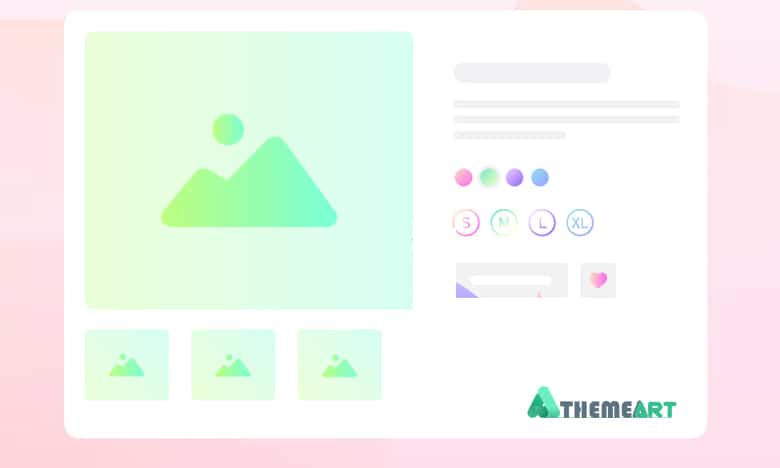
Smart Variation Swatches for WooCommerce – Convert standard product variation attributes to a beautiful swatch. So that customers can pick the product attributes by selecting a color, brand, size, or image swatches. Those visual attributes can boost your store sales and give a better shopping experience on a WooCommerce website.
Also, the WooCommerce Variation Swatches come with easy installation and customization options. You can update the swatches alignment, border styling, background, and variation tooltip. Even more, you choose the display style ( round or square ). Besides, all appearing settings are available with the WooCommerce Swatches Plugin. So that no matter where ( single product or shop archive ) will you load those Swatches button.
This WooCommerce extension allows for additional images for each swatch, and when a visitor selects the variation those gallery images will be shown as gallery images instead of main gallery images.
With a friendly and easy-to-use interface, you can add a default color, picture, or label to each attribute on the attribute management page. It can also help you pick the right style for a quick-add attribute right inside the editing shop page.
Filter by attribute ( Image Sizes Or Colors )
Moreover, this Variation Swatches for WooCommerce included Products by Attributes features, that aren’t supported by standard WooCommerce. The search or filter features can be used as widgets and shoppers can search products by color, brand, or size and compare them.
This widget allows customers to discover goods that align with their specific color and design preferences quickly.
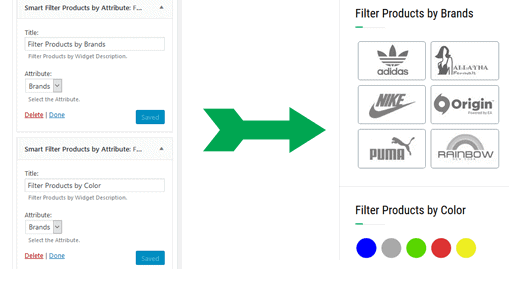
Tooltip
It’s necessary to overcome them first giving all important details about a product.it allows you beautiful tooltips on variation swatch hover. Based on your requirement you enable and disable hover from the settings.You can customize tooltip background and text-color from the Advanced settings
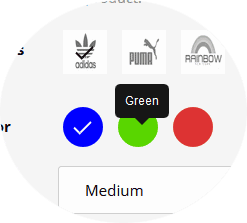
Shoppage / Archive
– It’s one of the most prominent feature options of the WooCommerce Swatches Plugin. In short, this unique feature makes add value to variable and attributes. This feature also divided into two parts:
This feature allows you to display features and add to the cart on Archives/Category.
Global Settings for variables
In an attribute management page, with an attractive and easy-to-use design, you can add a default colour, picture, or label to each feature. It allows you to select the best template for easily attach attributes on the editing.
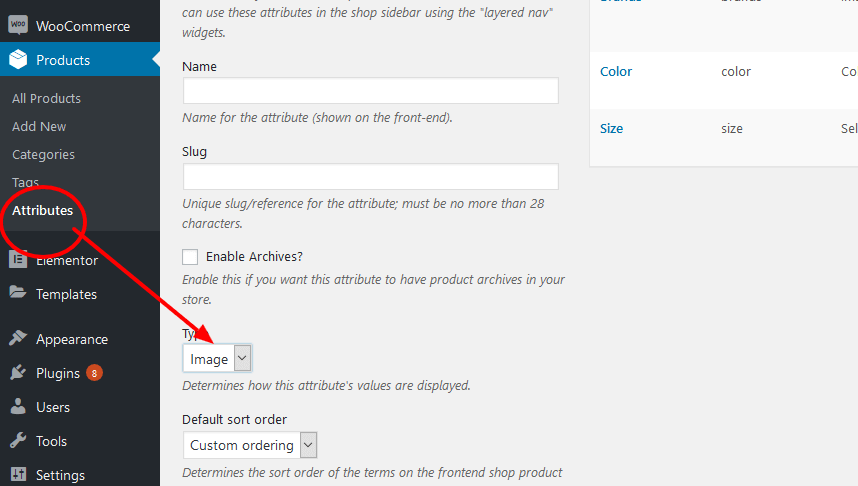
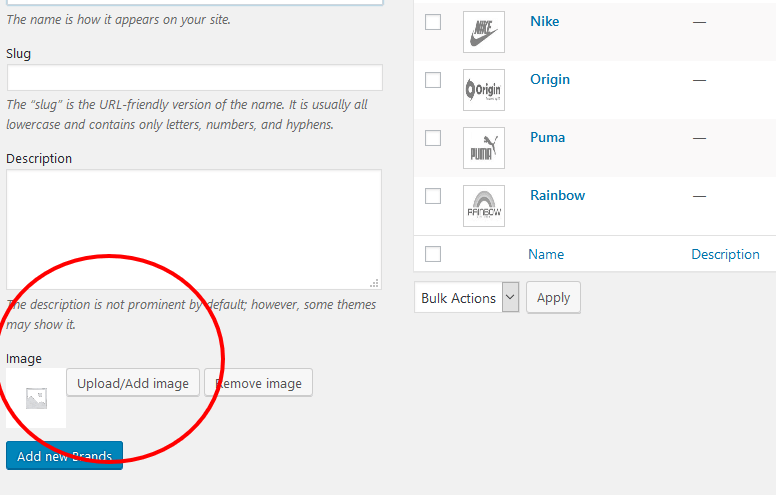
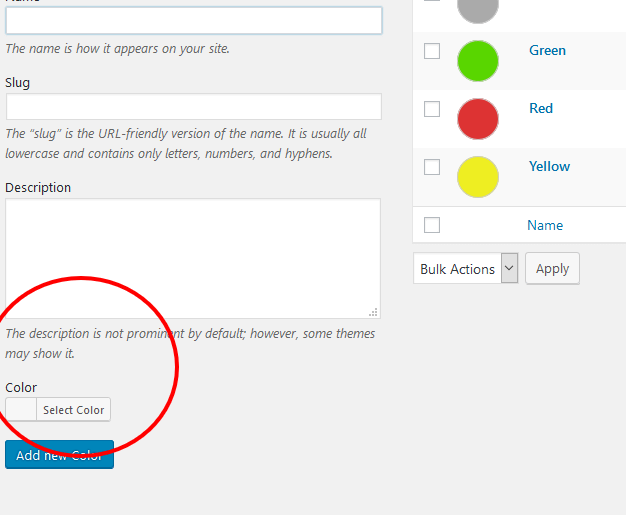
Assign attributes to an individual good
Custom product attributes are created per good ( variable product ) and should be used when the attribute is set to only that specific good. It should not be used on any other
product in your store.
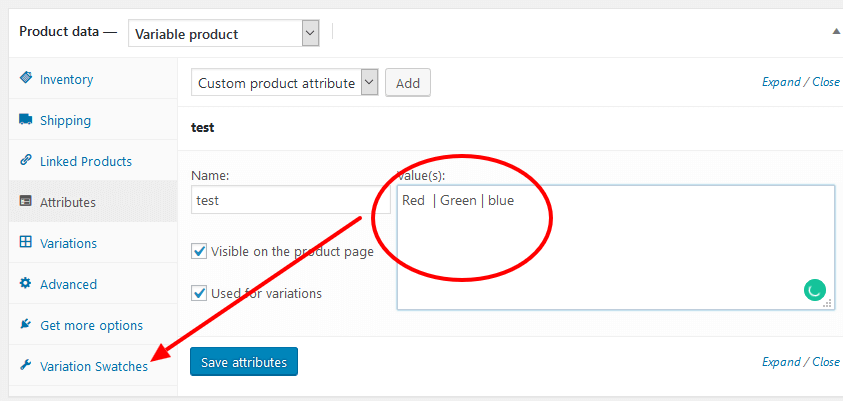
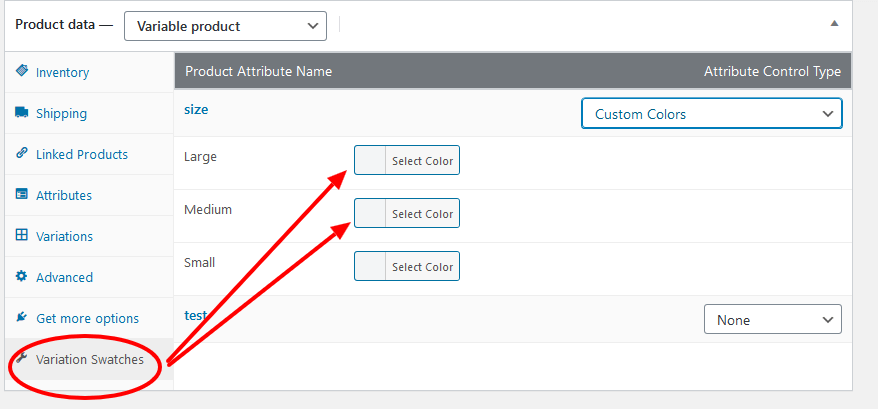
Core Features of wooswatches:
- Fully compatible with the Woocommerce latest version
- Design unlimited Color Swatches
- Create unlimited Label Swatches
- Build unlimited Woo Image Swatches
- Multiple bulk variations for a single store page
- WooCommerce variable price changing by select image, color or label
- Easy to use and fully responsive works on desktop, laptops, tablets and mobile devices
- You can enable / disable the plugin easily without damage your WooCommerce data
- We tested most of popular eCommerce themes search as ( OceanWP, Astra , Divi, Avada, Hello Elementor, Neve, Hestia, Storefront etc ).
- Supports multi-language and compatible with Multi Vendor Marketplace by Webkul (CodeCanyon ), WooCommerce Multilingual, Customizer for WooCommerce and more.
- Very light-weight helps improve performance and SEO presence of your shopping cart
- Customizable Settings which include features to change styles, size, and colors
- Rounded and Squared Styles included
- Toggle to show/hide WooCommerce clear variation button
- Option to show the swatches on Archive / Shop / Category page
- No programming or coding required
sameh
very good
sameh
this good work
Orlando Goldman
I not see spam
Is a great plugin! Thanks!
Chen Yangyang
Very Great Plugin. It makes my website look good. Thank you!!
gilles
What is the difference between pro and free version, by advance thanks.
Miguel
Awesome!! I did try multiple on my custom theme but this one works great out of the box. Thanks.
Barstools Dinettes
How do you download it after purchase.