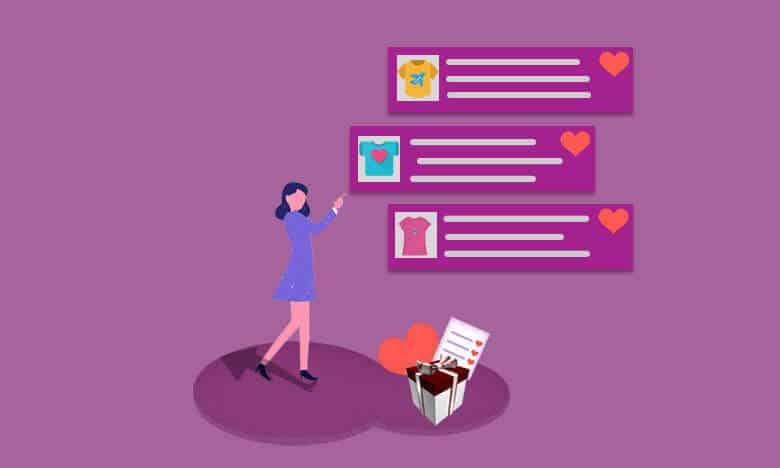Running an online store in WordPress can feel like juggling too many things at once—products, attributes, prices, stock, variations… and that’s just Monday. If you’ve ever spent hours tweaking one product after another, you’ll know the pain. That’s where WooCommerce bulk edit plugins step in—your new best friends. These handy tools let you mass edit products, update sale prices, and manage large catalogs without touching a single script. I’ve tested a few myself, and wow—what a time-saver.
Think of it like having a built-in product management assistant right inside your WooCommerce dashboard. You can quickly change stock and pricing, update product visibility, or fine-tune attributes—all from a clean, easy-to-use editor. Some plugins even come with analytics, inventory management, and automation tools to make store optimization a breeze. Whether it’s a flash sale, seasonal discount, or inventory cleanup, these plugins make bulk editing feel effortless.
What’s even better—some of these bulk editors are open-source software, totally free to download. That means you can manage hundreds of products, shipping options, or add-ons without adding cost. I’ve noticed how a good admin tool not only saves time editing but actually improves store efficiency and checkout flow. So, if you’re tired of repetitive clicks and want better control over your product catalog—this list is a must-read.
Check out these related posts—lots of cool options waiting. From inventory management tips to one-page checkout plugins, there’s plenty to explore. You might find something new, useful, or just… interesting. Give them a look and see what sticks.
1.) Bulky – The Smarter Way to Bulk Edit WooCommerce Products

Bulky isn’t just another WooCommerce plugin—it’s a full-on control panel for your online shopping empire. Whether you’re dealing with hundreds of products or a small digital marketplace, this tool helps you edit and organize everything faster. You can filter by SKU, category, author, or even sale date—it’s surprisingly precise. I like how smooth it feels when managing large catalogs; it’s not just about editing but embracing a smarter, automated way to run online retail. With just a few clicks, you can fine-tune settings, adjust prices, and optimize your store for future growth.
What really stands out is its flexibility. Bulky’s advanced filters let you dig deep into product attributes—stock status, dimensions, visibility, and so much more. The configuration is clean, the interface feels familiar, and the guideline layout makes sense even for beginners. It’s one of those admin tools that quietly saves you hours, especially during sales or seasonal updates. I’ve used bulk editors before, but this one feels more intuitive. Perfect for anyone aiming to improve store efficiency, automate tasks, and stay on top of online retail trends.
2.) BEAR
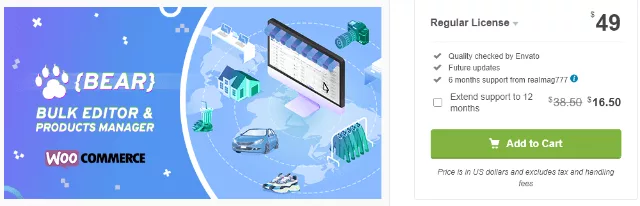
Managing WooCommerce products can be… honestly, a bit of a headache. But BEAR changes that. This plugin lets you bulk edit products, manage stock and pricing, and even update sale prices all in one go. Quick edits, mass changes, bulk operations—it’s all here. Seriously, you save time editing, and it feels… kind of satisfying watching numbers, categories, and attributes update automatically. Filters, tools, and profiles make it super flexible. You can even edit product visibility and attributes in a few clicks. Little things, like JSON meta editing or variation swaps, are just neat touches that make life easier.
And oh, the automation! Bulk delete, roll-back history, and bound editing make it feel professional but not intimidating. You can control variable products, adjust default combinations, change prices relatively, and even export/import using native WooCommerce formats. AJAX instant saving keeps everything smooth—no more waiting forever for updates. Honestly, it’s like giving your online shop a superpower. BEAR isn’t just a tool; it’s the kind of plugin that makes you go, “Why didn’t I use this sooner?”
3.) PW WooCommerce Bulk Edit
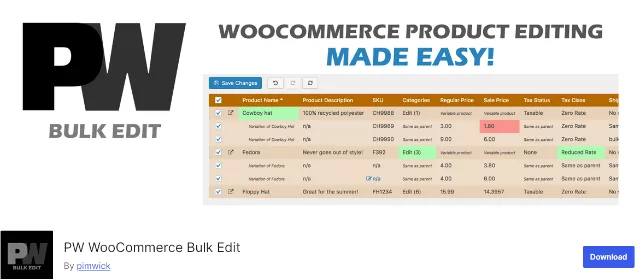
Updating your WooCommerce products can feel like a jungle sometimes, right? PW WooCommerce Bulk Edit makes it… almost fun. You can edit attributes, prices, variations, or sale numbers all in one go—live preview shows what’s about to change, so no nasty surprises. Inline edits, bulk changes, even variable products—handled. Keyboard shortcuts, wildcard searches, and automation make it feel smooth. Seriously, you’ll save hours staring at your warehouse pages. Add a little beauty to your workflow, ignore repetitive clicks, and enjoy a neat, organized catalog. It’s free to start, but premium features are tempting.
The Pro version is pure elite stuff. Set images, modify selected attributes, change sale prices relative to regular prices, and even create new variations in bulk. Filters, regex search, and compatibility with multi-vendor frameworks make it a powerhouse. Changes highlight instantly, undo options keep you safe, and your updates only save when you’re ready. It’s like walking through a calm forest—everything is visible, controlled, and tidy. Honestly, it’s the kind of tool that makes product maintenance feel effortless instead of… well, chaotic.
4.) Bulk Table Editor for WooCommerce
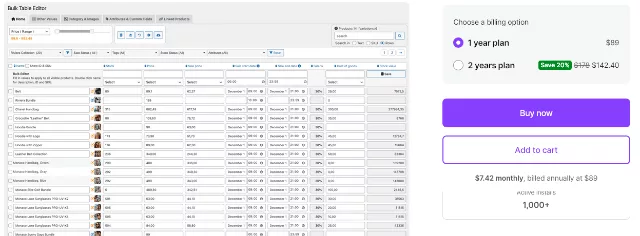
Managing a WooCommerce store doesn’t need to feel like climbing a mountain. With Bulk Table Editor, you can adjust prices, stock, sales, and SKUs faster than ever—like a breeze through a handpicked forest of products. It’s robust, intuitive, and seriously time-saving. Categories, images, upsells, cross-sells—all handled in a choicest, organized table. Sometimes I catch myself smiling at how simple it feels. Whether you’re updating hundreds of items or tweaking a few properties, it’s a healthy workflow boost. Fastest edits, advanced filters, and a clean library interface make it almost… enjoyable.
And there’s more. Bulk Table Editor isn’t just smart, it’s clever. Multi-language support, custom fields, and Global Unique IDs let you tailor your store like an expert gardener shaping a thriving garden. Promotions, sales schedules, attribute edits—handled with care. Dark mode is easy on the eyes for late-night sessions, and the community of users keeps sharing tips and tweaks. Honestly, it’s the kind of tool that makes running your store feel less like work and more like tending something you genuinely enjoy.
5.) YITH Bulk Product Editing
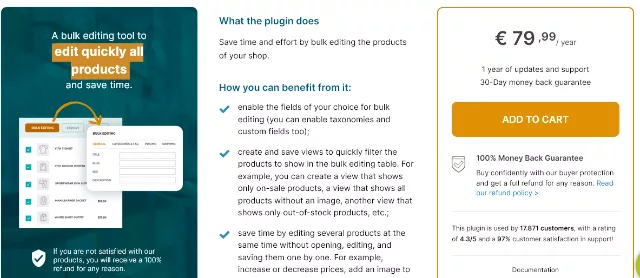
Running a WordPress store with tons of products can feel like juggling pebbles in a river. YITH Bulk Product Editing makes it simpler—really. You can boost sales by updating prices, scheduling discounts, or tweaking SKUs and slugs all at once. Categories, tags, and even taxonomies like color or size—handled. I sometimes catch myself thinking, “Wow, this actually saves time.” Enable or disable reviews, change product visibility, update descriptions, or swap images. Programmatically, everything feels smooth. Libraries of products are now manageable, not overwhelming. Paid features add extra flexibility, but even the free stuff is pretty solid.
The interface is clever—like walking through a well-planned garden of products. Filters, custom views, and unlimited table configurations let you see exactly what you need. Duplicate items, move to trash, or permanently delete with a click. Multi-field editing, weight, size, shipping class, product types—all in one place. Professional builders, store managers, or hobbyists will love how fast and intuitive it feels. Honestly, it’s like your store suddenly has a mind of its own, helping you stay organized while boosting sales.
6.) Advanced Bulk Edit

Managing a large store can feel like a full-time job—yep, been there. Advanced Bulk Edit tools make it way easier. You can filter products by title, price, category, attributes, stock, and even dimensions. Seriously, everything from SKU to shipping class is right there. Want to append, prepend, or replace text in bulk? Done. Increase prices by percent or set sale prices automatically? Easy. You can even copy values across fields and fill series for SKUs. It’s a big time-saver, perfect for improving store efficiency, and yeah… it feels kinda satisfying watching everything update so quickly.
And it doesn’t stop there. You can create products or variations, update categories and attributes, or delete products—images too if you want. Selection Manager makes picking the right items a breeze. Changed fields? Totally revertible. Supports custom meta fields, taxonomies, and linked editing for selected products. For big stores, you can adjust limits, show/hide columns, save views, export to CSV, or just track changes visually. Elementor integration? Yep. Updated regularly, smart, and designed to boost your intelligence in managing online stores. Honestly, it’s like having a little assistant on speed dial.
7.) ELEX Bulk Edit Products, Prices & Attributes
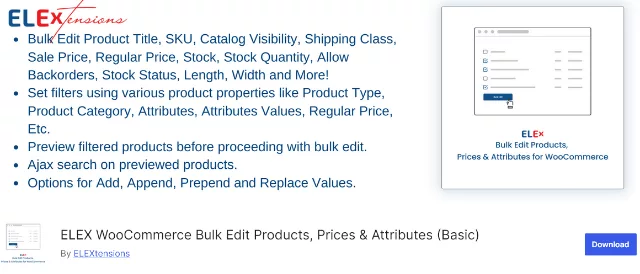
Running a WooCommerce store is fun… until you have hundreds or thousands of products. That’s where ELEX Advanced Bulk Edit steps in. You can change product titles, SKUs, categories, attributes, stock, prices, and even sale prices—all at once. Yep, no more clicking one by one. Simple Products are fully supported, and you can filter items by categories, attributes, or price ranges. Oh, and excluding certain products? Easy. You can update product visibility, apply hooks, or even tweak stock and pricing for quick sales. Honestly, it feels like magic when everything updates instantly.
But wait, there’s more. With this extension, you can manage variations, bulk edit variable products, and even schedule updates. Add sale prices, adjust regular prices by percentage, or work on product attributes—done in seconds. Preview filtered products, undo changes if needed, and report on updates effortlessly. Works smoothly with WordPress, supports extensions, coupons, and is perfect for improving store efficiency. Seriously, once you try it, bulk editing feels… less like work, more like playing with a super-smart tool you actually like using.
8.) Product Bulk Editor
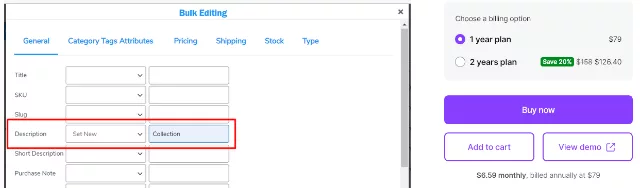
Managing your inventory has never been this quick—or, honestly, this fun. Product Bulk Editor lets you mass edit your products in just one click. Price updates? Easy. Sale prices? Done. Stock control? Covered. You can change product titles, descriptions, SKUs, or even variations without breaking a sweat. Filters help you find exactly what you need—title, category, shipping class, you name it. Beginners or pros, it’s enough to make anyone feel like a store wizard. And yes, there’s a one-click reset if things get messy. I’ve tried alternatives, and honestly, nothing feels this smooth.
What’s cool is how it handles coupons, discounts, and even backorders. You can automatically change prices for a sale period, update regular prices, or adjust stock across hundreds of products. Mass edits? No problem. You can hover over images for a better look, undo price changes, and even manage custom fields. Quick, simple, and enough flexibility to handle any project you’re working on. It’s becoming one of those tools you wonder how you ever lived without—and trust me, it saves real time.
9.) WP Sheet Editor
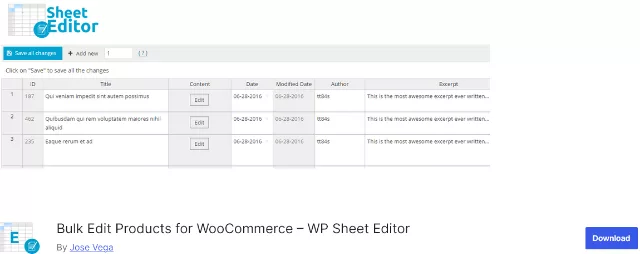
Managing your WooCommerce store can get messy. Products, variations, stock status, prices—ugh, it piles up fast. That’s where WP Sheet Editor jumps in. Imagine seeing all your products in one spreadsheet page—titles, descriptions, images, add-ons, even reviews and ratings. You can bulk edit anything: sale prices, variable products, stock quantity, attributes, or product galleries. Need to copy settings from one product to a hundred? Done. Seriously, it’s like magic. And yes, you can even search by keyword, status, or author. Makes adding to cart, adjusting variations, or updating prices feel way less stressful.
Oh, and the premium features? Totally worth it. You get full product integration: simple, variable, external, subscription, even membership products. Edit everything—titles, SKU, gallery images, dimensions, downloadable files, default attributes, and custom fields. Bulk create variations, copy attributes, update stock, or tweak visibility in seconds. Multiple editors let you work directly in the spreadsheet inside WP admin—or Excel, Google Sheets—import changes live. Search smart, replace brand names, do math operations on prices, combine fields. Honestly, if you’ve got hundreds of products, this is a time-saver you’ll actually enjoy.
10.) Smart Manager
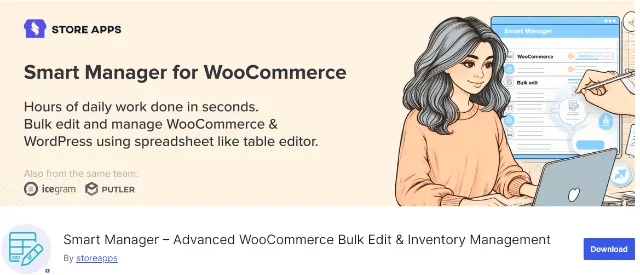
Managing a WooCommerce store can be… overwhelming. Products, variations, prices, stock, attributes—ugh, where do you even start? Smart Manager makes it simple. Imagine a clean, Excel-like spreadsheet right inside WordPress, letting you bulk edit anything—products, orders, coupons, users, even custom fields. Change prices, tweak sales, update stock, or duplicate items in seconds. No page reloads, no waiting, just point, type, save. Advanced search and filters help you find products fast, check your inventory, or compare variations. Honestly, it’s like having a checklist and a toolkit all in one, boosting your store efficiency.
And the possibilities? Huge. You can schedule bulk edits for seasonal sales, roll back mistakes instantly, export data to CSV, or print professional invoices in a click. Custom views let you hide what’s irrelevant and save searches for later. Works with variable products, subscriptions, and HPOS for speed. Perfect for eCommerce owners looking to manage deals, leads, or inventory without stress. Seriously, it’s one of those solutions that inspires confidence—makes you wonder how you managed without it.
11.) WooCommerce Bulk Variations
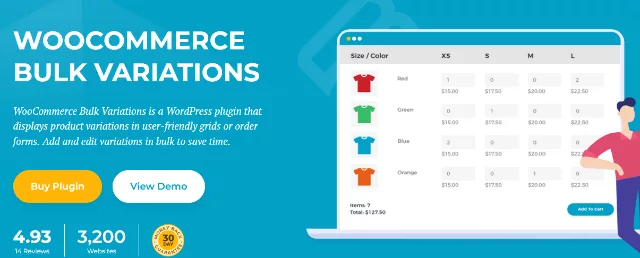
Managing product variations can be… kind of a headache, right? WooCommerce Bulk Variations swoops in like a lifesaver. You can filter products, tweak attributes, update stock, and even change prices—all in bulk. Seriously, it saves so much time. Want to update sale prices for multiple variations? Done. Need to adjust visibility or set images for dozens of options at once? Easy. It’s perfect for variable products, wholesale stores, or retailers juggling a ton of inventory. Plus, the admin tools are super intuitive, so you can automate edits without losing your mind.
And it gets better. You can list all your variations in a neat table with options, prices, stock info, and descriptions—customers can grab exactly what they want and add multiple variations at once. Works with any theme, any screen size, and even your favorite builders. Shortcodes let you place it anywhere. Whether it’s clothing, bookings, or bulk rewards, this plugin keeps your store smooth, your editing simple, and your variations… well, just easier to manage. Honestly, I love that it just works.
Wrapping up
Finding the best bulk edit plugin for WooCommerce can feel a bit… overwhelming, right? So many options, so many features. But honestly, once you pick one, managing products becomes way easier. Quick price updates, mass edits, changing stock and pricing, or even tweaking product visibility—everything just flows. I mean, it’s kind of satisfying to see your store updated in minutes instead of hours. Tools that save time editing are real lifesavers. And hey, automating repetitive stuff? Total game-changer. Makes you wonder why we ever did it manually.
Plus, the right plugin kit gives a lot of control. Tables, filters, search—super handy. Sharing files, floating menus, loyalty points—some plugins even handle that! Being able to update sale prices in bulk, manage versions, and really control your store is essential. Seriously, it’s like giving your WooCommerce store a turbo boost. I don’t know about you, but when I see everything synced and clean, I feel a little proud. A simple step, big impact.