If you’re looking to optimize your WordPress eCommerce shop, these top-notch plugins are just what you need. With features like Ajax, popup, modal, and fly-out functionalities, these WooCommerce side cart plugins take your shopping experience to a whole new level. The floating scripts ensure smooth and user-friendly interactions with your cart, making it a breeze for customers to navigate and complete their purchases.
Customize your cart effortlessly with hooks, filters, and shortcodes, tailoring it to match your theme’s unique requirements. The hassle-free installation and activation process provides added security, unlocking your shop’s full capabilities. Whether you’re an experienced e-commerce pro or a beginner, these Ajax add-to-cart extensions are compatible with most themes.
Join us as we explore this collection of the best WooCommerce mini cart plugins, ensuring your store stands out with improved sales and conversions. Let’s dive into the world of these plugins and watch your shop flourish with successful checkouts and satisfied customers.
Check out our other related posts onPopups add to cart and floating add to cart extensions; you might find them equally interesting!
1.) Modal Fly Cart with Ajax

Introducing a robust extension, the Ajax Add to Cart! With this tool, you get an instant view of your cart, making it easy to add or remove items without leaving the current page. It’s a seamless and efficient setup that won’t slow down your site. Plus, the shopping basket automatically updates as you modify its contents.
The best part is, everything is fully customizable! From button style and color to popup appearance and text, you can tailor it to fit your brand perfectly. For those who love to get creative, there are options to add custom CSS and JS.
This plugin works smoothly for both simple and variable products, providing support for multiple currencies, automated tax calculations, and coupons. It’s designed to be compatible with popular themes like eMart, Avada, Bridge, Kadence, and Inspiro, making it the winning solution to elevate your online shop’s performance and user experience. Don’t miss out on this essential tool to improve your WooCommerce platform!
2.) Go Cart By Cream Code ( CodeCanyon )
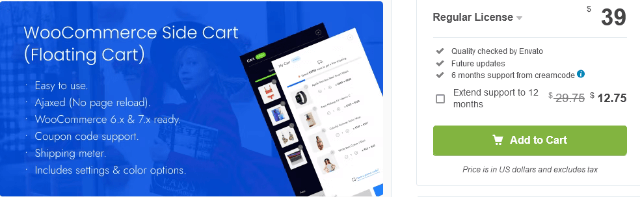
Go Cart is an innovative WooCommerce mini cart extension that elevates your shopping experience. With a sticky sidebar shopping cart, Go Cart allows easy product addition, removal, and quantity updates. Enjoy the convenience of applying coupon discounts and accessing all cart functionalities in one lightweight and fast plugin, adhering to PHPCS/WPCS coding standards for superior performance.
It also, offers customizable cart icon choices and positioning options. Get live updates with toast notifications upon adding products, while the shopping meter displays ongoing sales, offers, and discounts. Enjoy personalized typography and color options for a unique touch to your storefront.
Moreover, enables smart conditional disabling of the shopping meter based on class association. Upgrade your shopping experience with this user-friendly Woo tool and explore the impressive features it has to offer.
3.) All in One By VillaTheme ( CodeCanyon )

The Cart All-In-One plugin, a powerful extension that enhances your Woo store’s cart functionality. Customers can fulfill orders with a single click, bypassing the shopping basket page and saving time. The addon displays a side basket with all cart page features, allowing easy coupon usage, quantity selection, item removal, and direct checkout.
With the AJAX add to cart feature, customers can add products without page reloads, even from quick view popups or single product pages. It includes a custom button for variable products, simplifying cart additions from archive pages.
The mini cart plugin offers a sticky adding option on single pages, streamlining cart usage. Additionally, it displays recently viewed products, reminding customers of their interests and facilitating quick purchases.
Customize the front-end of the modal, menu cart, and sticky box to match your website’s aesthetics seamlessly. Improve your WooCommerce shooing experience with this comprehensive and user-friendly script.
Check It Now ( Cart All in One )
4.) Sticky Mini Cart By CodeFlist ( CodeCanyon )
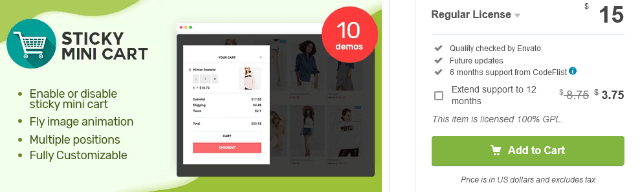
This side cart WooCommerce plugin is a powerful tool to boost sales and enhance the shopping cart experience. With Ajax, fly image effect, or loader effect, customers can easily add, edit, update, or delete products in the basket.
The robust admin panel allows for seamless customization to match your site’s theme pattern. Place the shopping container in six different positions on the webpage for the best fit. Additionally, display product variation attributes swatches in the basket and increase sales by enabling cross-sell products in the shopping tray.
Also, the developer ensures free lifetime customer support and constant updates to ensure compatibility with WordPress and WooCommerce core software. Discover the amazing benefits of this extension, embracing a user-friendly and high-performing basket experience for your online store.
Check It Now ( Cart All in One )
5.) WooCart Pro By Plugiton ( CodeCanyon )
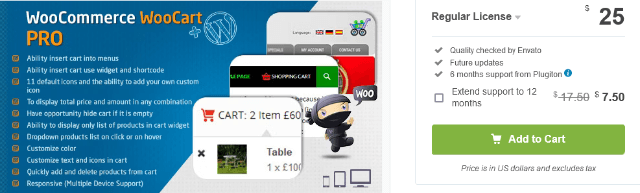
Experience the power of WooCart Pro, the highly recommended mini cart WooCommerce plugin. Seamlessly integrates with multi-vendor Woo extensions like WCFM and Dokan, providing a delightful shopping experience for customers as they review their chosen products.
Get started with complete demo to help you understand its functionality and aesthetics better, WooCart Pro offers a comprehensive demo. You can easily utilize the plugin either through WP admin panel widgets or programmatically by wrapping it with a template.
WooCart Pro comes with the ability to insert the cart into menus, offering convenient access for customers. Additionally, it offers a light box popup on the “add to cart” action, ensuring a smooth and visually appealing shopping process. Also display the total price and amount in any combination to provide clarity to your customers. Besides, comes with 11 default icons, and you can even add your own custom icon for a personalized touch.
Discover the power of WooCart Pro and elevate your WooCommerce store today!
Check It Now ( WooCart )
6.) YITH Cart by YITH Themes

The YITH plugin is a sophisticated component that enhances your online shopping experience. Providing real-time feedback to customers when they add products to their shopping container. With full customization options, you can control the popup’s appearance, colors, position, and duration of visibility.
This Ajax cart plugin gives you the flexibility to show either the full basket content or just the newly added product, allowing for a hands-on approach to improve shop usability and boost up-selling opportunities.
With extensive customization features, you can choose different colors for the popup background and text and position it on either the left or right side of the screen, seamlessly blending with your website’s design.
Moreover, the YITH is compatible with all major browsers and devices, ensuring accessibility to a wide audience. Whether you’re a beginner or an experienced developer, its detailed documentation and easy setup make it a valuable addition to your store. Empowering you to create stunning and effective popups that elevate your store’s look and deliver a delightful shopping experience for customers, all while maximizing your sales potential.
7.) FAST CART by Barn2 Plugins

Introducing FAST CART, the WooCommerce side cart powered by Barn2, a leading plugins developer company. With its minimalist and stunning design, this extension embraces the principle of simplicity while providing a professional and seamless user experience.
FAST CART covers snippets of code, making it easy to build and customize your checkout page. It’s a trusted solution for successful websites, embraced by luxury brands and trending businesses worldwide.
Embracing modern automation principles, FAST CART allows customers to add products to their basket without reloading the page. Its responsive and mobile-friendly design ensures a beautiful display on any device.
No more tedious visits to separate shopping bag pages. With the floating icon or auto-open feature, your customers can access the cart from anywhere, saving valuable time during checkout.
FAST CART’s efficient Google address auto-complete further streamlines the process, boosting conversion rates. Complete your order without leaving the page, and select from various payment gateways like PayPal, Stripe, Postbank, Amazon, and Braintree.
The versatility of FAST CART is inspiring, as it fits seamlessly into any theme and complies with modern accessibility standards. It’s trusted by popular platforms like ThriveDesk, WP Mayor, LayerWP, WP Glob, PlugCart, WP Doze, PeachPay, and more.
Simplify your website’s checkout process with FAST CART and witness the automation and convenience it brings to your WooCommerce experience.
8.) Mini Cart for WooCommerce by Extendons
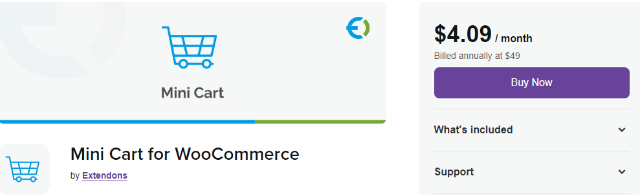
Discover a mini cart for WooCommerce – the inspiring solution to boost sales and conversion rates. With its trendy design and efficient features, it offers a modern alternative to traditional shopping carts. Customers can add multiple items with one click and enjoy a quick “buy now” option for a seamless checkout.
This multi purpose plugin supports RTL languages, ensuring accessibility for a global audience. Compatibility across browsers and devices guarantees reliability for your customers. Customize thumbnail configurations and color schemes for an elite shopping experience.
With the mega feature, showcase a wide range of products efficiently and cost-effectively. Elevate your website’s shopping experience with a side cart, the enduring and upcoming plugin that puts you in control.
9.) Fly Cart ( Free )
This is a free and essential plugin that enhances social relations. With several styles and effects, it allows users to efficiently add products to their cart without reloading the page. You can customize its style and buttons to suit your preferences and create a seamless shopping experience for your community.
This smart and advanced extension works with leading page builders such as Gutenberg, WPBakery, Elementor, SiteOrigin, and Divi. It is also compatible with popular themes like Hello OceanWP, Hestia, Storefront, Astra, Divi, BeTheme, and more.
The popup cart displays products immediately, including “View Cart & Checkout Buttons,” allowing customers to navigate where they prefer. It’s a user-friendly and gainful choice for your website, providing a unique feature your competitors may not have.
Enjoy the free download and effortlessly improve your site’s score with this choicest plugin that’s ever ready to improve your community’s shopping experience. Install it on your hosting and watch your online store flourish.
Final Thoughts
These top side and mini cart wooCommerce plugins form the choicest collection for any online shop or market. As a community manager or thriving online market, these extensions offer advanced features inspired by successful examples.
With efficient search capabilities and seamless installation and download options, these must-have tools are equipped with the latest Ajax and JavaScript development, modal, and sticky functionalities, providing a successful shopping experience for customers.
Thanks to these plugins, managing your online shop becomes a breeze, and your community will appreciate the ease and convenience they bring. From compatibility with popular libraries and frameworks to their best-selling deals, these plugins cover all the essentials for a thriving industrial market.

