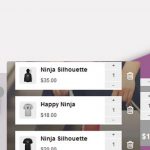WooCommerce is the highest-rated and most used e-commerce plugin for building an online store with WordPress. It helps small businesses easily add their items for sale, process the payments, transfer out the profits, Manage the inventory, and provide a virtual shopping cart. These are all important functions to have in any online store and have grown this platform to the top of popularity. Using themes offers a fast way to add this feature and will allow anyone to build their online store and customize it to fit their business. A WooCommerce add to cart popup can make it even more functional.
An “Added to Cart” popup is a small modal / lightbox that appears on the screen when they add anything to the cart. Some flexibility allows you to add the details you specifically want to appear. Most suggested things are the price, the quantity, and the total. Several websites and online stores are using this feature to ensure customers a simple checkout process and have a chance to double-check what they have selected. Following is a listing of some of the best WooCommerce add to cart popup plugins are included here.
WooCommerce Added To Cart Popup By wecreativez ( CodeCanyon )
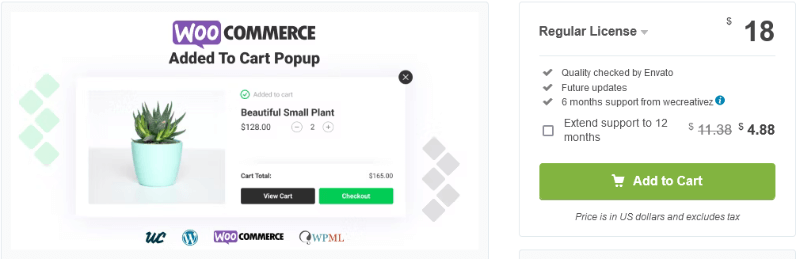
This is one of the most often used plugins for the WooCommerce store. This popup is clean, clear, and fully personalized. Take the next step for a professional website by adding animations to the sidebar. These allow it to move from the side or the bottom, flip into the screen, and more. Select the glass mode to see through the popup box or use a dark theme for a black background with light printing. Updates are provided automatically, and customer service is ready to help you if you need support. One of the key features that sets this plugin apart from others is the ability to add haptic feedback.
Check It Now ( WooCommerce Added To Cart Popup )
WooCommerce Add to Cart Popup
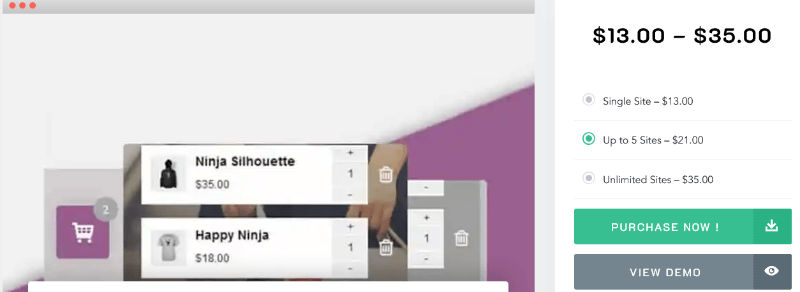
This sticky sidebar plugins brings a streamlined and simple approach. It doesn’t require reset when any time is added to the cart, making it easy to use for shopping. The color choices for both the background of the window and the font and letters are unlimited. Layouts that are premade include the view cart and checkout buttons that can be personalized. Additionally, it is possible to change the quantity of the order or product within the popup. Several five-star ratings for this download speak to its functionality and ease of use. License available for one site, five sites, or unlimited use. it cloud be a great alternative of YITH, Barn2, Wpmet amd XpeedStudio plugins.
Check It Now (Add to Cart Popup)
WooCommerce Added to Cart Popup By TheCodeFish ( CodeCanyon )
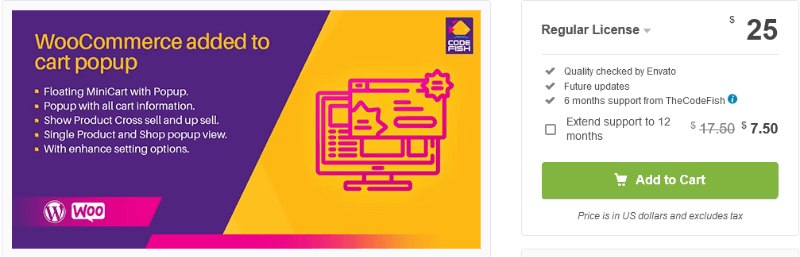
TheCodeFish’s Popup is exactly as it is named with all necessary functions, hook and api. Offering a mini cart that floats on the screen upon adding an item, it has high ratings for easy usability and functionality. When activated, it shows all the information for the shopping cart, the product, and details for other items that go with it. This upsell ability can be key to growing sales and encouraging larger purchases without alienating customers. Use the live demo to see if this is the right fit for your eCommerce website. This mini-cart allows for the same information and adaptations as the full-size shopping cart. tested up with wordpress 5.9.x and WooCommerce 5.9.x, .
Check It Now (TheCodeFish’s Popup)
WooCommerce Popup Cart By MotifCreatives ( CodeCanyon )
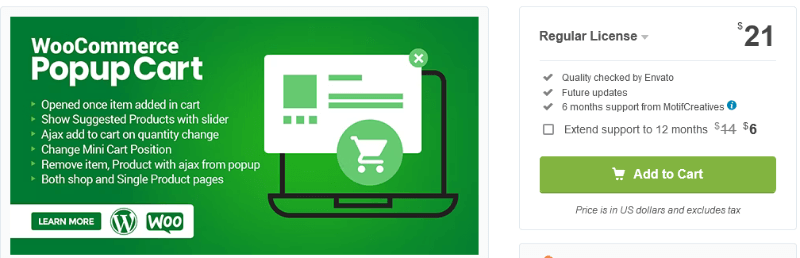
For full flexibility, this plugin offers a wide range of adaptations. The position of both the cart and the popup can be moved as needed and placed anywhere on the page. Carousel with drag and drop lets you add suggested products to the cart right from the mini cart. Allow customers to track their total with the subtotal section and encourage return shopping with the easy-to-use mini cart option. It’s growing popularity and five-star reviews are evidence of its growing popularity. Compatible with any web browser, it is also functional on home computers as well as on the go with mobile devices.
Check It Now (Popup Cart by motifcreatives)
All in One Cart and Checkout By Themefic_WP ( CodeCanyon )

Easily adapt this one page checkout to fit your own business. Drag and drop to build, and drag and drop items into the popup cart for purchase. Widely trusted with over three hundred current users and high ratings, this addon is a great choice for ease of use. It offers one page checkout and even one click add to cart and check out options. Make the buttons to fit your own needs and create animated cart icons for an updated website. There are added supports for multiple languages and payment choices. Place the cart wherever on the page it fits best ( sidebar, widgets or blocks ) and customize the icon to fit your WooCommerce website.
Floating Buttons By Quantumcloud ( CodeCanyon )
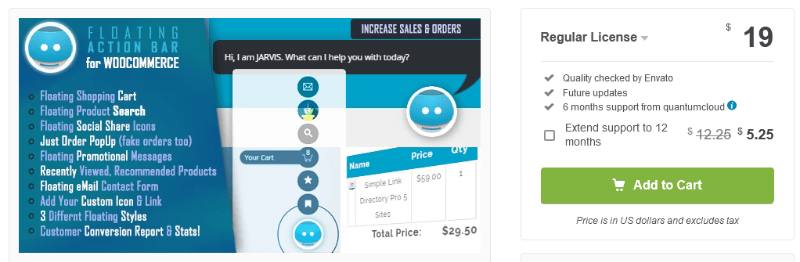
With a modern approach to style and layout, this WooCommerce sticky cart offers floating buttons. Things that are included within these buttons are the recently viewed items, items that are recommended to go with already selected items, social media access, and notifications. The shop assistant will answer questions, search for products, and more. Increase sales by suggesting additional items and upselling. Reports are created to show popular items, what is most purchased, how many items are purchased on average, etc. These factors are valuable feedback that can help the business grow. It has an advanced approach with the shop assistant and floating buttons that creates a futuristic feel. When used for electronics, clothing, toy, jewelry, and accessories, it creates the sense of each item being the newest and most popular.
Check It Now (Floating Buttons)
Added to Popup by KoalaApps ( WooCommerce.com )
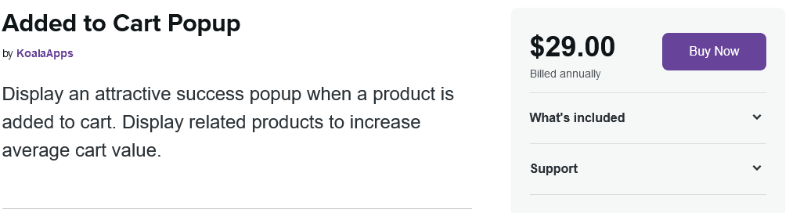
Easily select one of multiple possible layouts for the popup with the add to cart popup for WooCommerce. You can select the background and overlay colors, print color, text colors and backgrounds, as well as how the item is represented and displayed. Buttons are also fully customizable as well as the size and position of the window itself. When used on a mobile device the popup can be deactivated to allow a smooth shopping experience on any device. Advanced customization even allows for some items to be added without causing the popup to appear and can be adjusted easily.
Flying Cart by WeCreativez ( CodeCanyon )
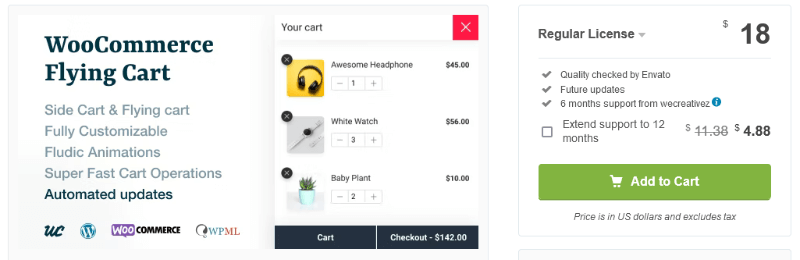
Flying Cart allows for the cart to be placed floating on the screen. It is easily accessed by shoppers and will show a range of information. That information is customizable, and the builder determines which are to be added. Everything can be customized, from the colors of fonts to the cart icon. Have the cart slide in from either side, make it a dark UI for easy reading, and ensure that it works for mobile devices as well as home computers. Besides, Compatible With Product Metadata, WPML and automatic download new version updates .
bottom line of Popup Cart WooCommerce
Selecting the add to cart plugin may feel like an unnecessary effort. However, it can increase sales by offering cross-marketing and suggested items. These are ways to upsell before check out and improve customer service by doing so. There is a theme for any business and any online store with many options, including animations, flying carts, floating carts, and even automated shopping assists. Small details may be the deciding factor between stores at any time, and as things online are easy to find and order, this is becoming even more important. Create your store with a customized cart and add it to a cart popup to get the most from your website.