Running and maintaining a WordPress site can be challenging, especially when it comes to media management. To effectively handle files such as images, audio, charts, video, and more. It’s crucial to utilize media file manager WordPress plugins. These tools allow you to import, export, filter, and sort your documents with ease.
While it’s possible to manage media files without a plugin, as your site grows. It becomes increasingly difficult to maintain control over your media library. That’s where addons like file managers come in, enhancing your capabilities by adding features, enabling folder creation and deletion, and simplifying the selection of multiple files.
In this article, we’ve compiled a comprehensive list of the top ten WordPress media library plugins. These extensions will help you effectively organize your files and streamline your content management. Let’s dive into the details and explore the functionalities offered by these powerful tools.
Visit our blog for posts on file/document sharing plugins and how increasing upload file size.
1.) WordPress Media Library Folders
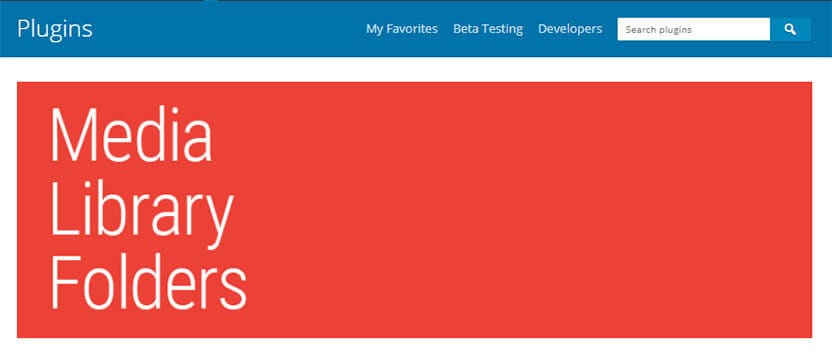
Media Library Folders is a powerful tool that helps you organize your WordPress media library while reducing server burden. With its intuitive drag and drop interface, you can easily add, label, copy, move, delete, and rename files based on month or date. Additionally, you have the ability to regenerate thumbnails and optimize SEO attributes like ALT and TITLE while uploading images.
This plugin offers automatic synchronization of documents when content is moved or uploaded via FTP. Also integrates with MaxGalleria to create galleries for various media sources, including images and videos. It is highly versatile and can be used for websites with custom post types and documents.
With the pro version, you can conveniently select and add images to your pages or posts directly from the editor through MLFs integration. Furthermore, MLF folders can be used with NextGEN Galleries. Supports multi-site functionality and allows you to add images to the WooCommerce product gallery seamlessly.
This extension is an essential tool for efficiently managing and organizing your WP files, providing convenience and flexibility for a smoother content management experience.
2.) Real Media Library

The Real Media Library provides extensive capabilities for organizing and managing a large number of uploaded items, galleries, and collections in WordPress. Users can easily arrange pictures, videos, and other items using the plugin’s intuitive drag & drop interface. During the file upload process, a modal window displays real-time status updates and the remaining upload time. Additionally, allows for bulk selection of data, enabling users to delete multiple documents simultaneously.
Offers seamless compatibility with WooCommerce, other essential plugins, page builders, and various themes. Respects users’ data privacy by not handling their data unless explicitly permitted. Furthermore, the extension supports translation into multiple languages. Imports categories from addons like FileBird, FileBase, Enhanced MediaLibrary, and others. Notably, the Media Library Folders plugin seamlessly integrates with Gutenberg, Divi, and Beaver Builder.
When it comes to optimizing and managing files, the Real Media Library provides a range of features such as file organization, bulk file selection, and a user-friendly file management interface. Also ensures server efficiency by reducing the burden associated with files library management.
The Real Media Library enhances the user experience by providing a professional and responsive media management solution with its extensive features.
3.) Enhanced Media Library
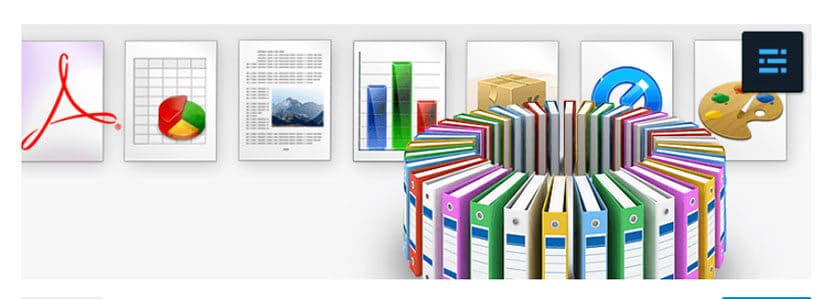
The Enhanced Media Library is a useful plugin designed for the efficient management of folders, documents, and content. Offers the ability to categorize and tag media items, including custom and third-party taxonomies. Captions can be displayed based on the title, filename, or other criteria. Users have the flexibility to add or remove content and control the uploading permissions.
Seamlessly integrates its features into the user UI, making it developer-friendly and supporting taxonomies and media items. Even after deactivation, all items remain intact. Network activation allows administrators to choose the available options. The PRO version includes a licensed key that activates all features. Offers quick translation support for different languages. Also compatible with popular plugins like WooCommerce, Jetpack Carousel, BuddyPress, and more.
In terms of optimization and management, this plugin the organization of files and facilitates a streamlined workflow. It enables the creation of collections and provides a user-friendly admin control panel for effective file management. Also offers features like classifieds and directory support, as well as password protection for files.
4.) FileBird
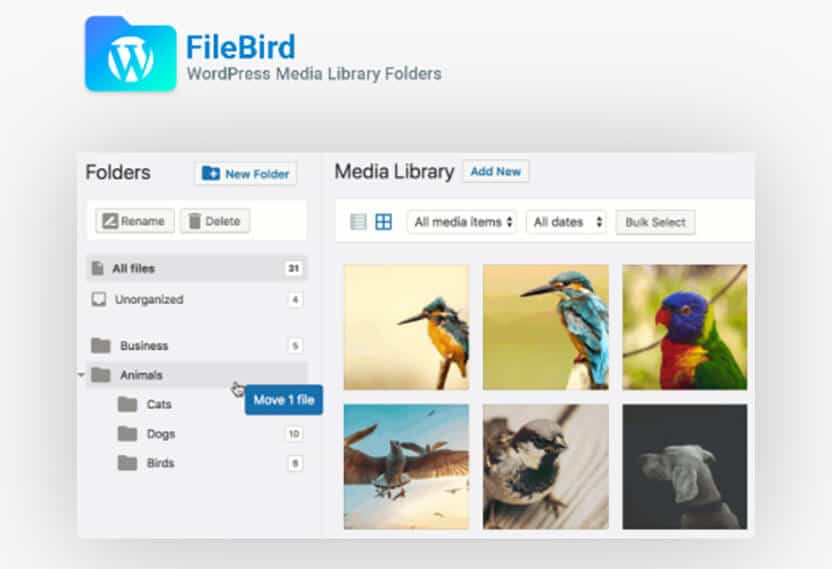
FileBird, one of the best-selling items on CodeCanyon, is a powerful file organization tool for your website’s library. Effectively manage images, videos, and audio files. Offers a wide range of modern icons, buttons, label swatches, and draggable elements to enhance your file management experience. With its intuitive drag and drop functionality, you can easily upload and move items within the library.
One of the key features of FileBird is the ability to upload content directly to your desired WordPress folder, simplifying the organization process. You can choose to display your image gallery in either list view or thumbnail view, providing flexibility in how you navigate through your media. The resizable sidebar allows you to customize its height and width according to your preferences.
Also offers a convenient drop-down menu that allows you to select a specific folder when uploading new media, saving you valuable time and effort. Deleted items are moved to the “Uncategorized” folder, allowing you to easily retrieve and reuse them when needed.
In terms of file organization, FileBird provides a comprehensive application for managing files and folders, offering a streamlined file management experience. It can serve as a file manager, providing functionalities such as file classification, directory support, and password protection. Also act as a warehouse for your digital assets, facilitating easy delivery and sharing. If you’re looking for alternatives to FileBird, there are various storefronts and marketplaces available that offer similar functionalities.
In summary, FileBird is a feature-rich file management plugin that simplifies the organization of your website’s media library. Offers a range of customization options, supports multiple languages, and integrates seamlessly with popular plugins. Whether you need to organize, classify, or secure your files, FileBird provides a user-friendly solution for efficient file management.
5.) MediaFolders Pro
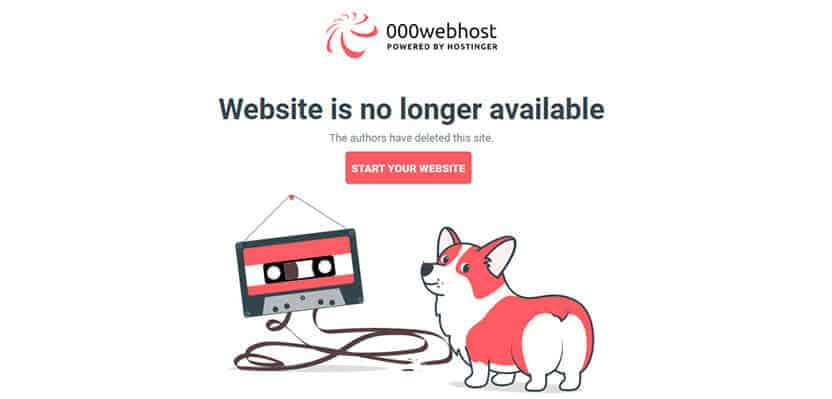
This plugin offers a convenient solution for managing a large number of folders effortlessly. You can utilize its drag-and-drop interface to easily move items within the folders or utilize the “Bulk Select” mode to choose multiple files simultaneously. Also provides a search field that allows users to open folders and search for specific files, making file retrieval more efficient. Additionally, holding the Shift key enables you to select all items, and if needed, the slider/carousel addon can be utilized.
Furthermore, allows you to create documents directly within it and upload them to specific locations on your computer. Changing the default thumbnail sizes will also affect existing images, but you have the option to regenerate them all at once from the entire library.
When it comes to specific keywords, this plugin provides a range of features that align with your requirements. It enables you to organize files effectively, perform database-related tasks such as managing files and databases, and act as a virtual warehouse for your digital assets. While it does not specifically mention phpMyAdmin, it provides functionalities that can enhance your file management and document creation experience.
Overall, this plugin offers a user-friendly interface and compatibility with popular plugins, making it a valuable tool for efficient folder management and file organization.
6.) Mediabay

Mediabay is a powerful tool that allows you to efficiently organize and manage a large or small volume of files within your library. Supports various file types such as photos, videos, and music, and provides the flexibility to store them in folders or sub-folders. Easily organize your content based on topics, categories, or dates, making it simple to locate specific items. Importantly, the URLs associated with the content remain unchanged even if you add new files to existing folders, ensuring seamless accessibility.
One of the standout features of Mediabay is its user-friendly interface, which enables content creators to quickly upload images, audio, videos, and text with just a click of a button. Sorting content becomes effortless as you can create specific folders for images, videos, or any other type of file, and Mediabay automatically organizes them based on their upload date. The drag-and-drop functionality further enhances the ease of use, giving you a sense of having your own library at your fingertips.
While the plugin does not explicitly mention the provided keywords, it offers a comprehensive solution for content organization and management. It streamlines the process of arranging and categorizing files, providing a centralized hub for easy access and efficient content management. Although it does not reference specific technologies such as Nginx or LiteSpeed. Mediabay is designed to work seamlessly with various web hosting environments, ensuring compatibility and optimal performance.
7.) FileBase
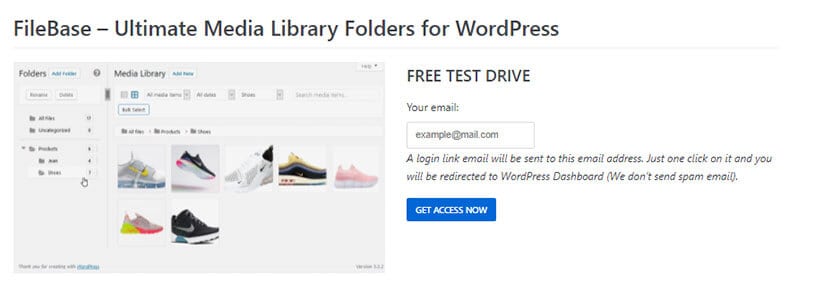
FileBase is a multipurpose paid addon that offers an elegant solution for organizing your library. Currently priced at $9, it presents a great opportunity to save $25 if you make a purchase now. With FileBase, you can create both single and multiple folders within your library, allowing for efficient organization of your documents, including audio, images, and PDFs.
Developed by an Envato Elite Author, this addon features a user-friendly drag and drop system that enables you to easily rearrange your data according to your preferences. The resizable sidebars offer flexibility in fitting your content by adjusting their size. Breadcrumb folders are also provided, allowing you to navigate through the items within folders with ease.
Using FileBase, the process of adding, deleting, and editing items is straightforward and hassle-free. The plugin simplifies backend tasks, making it a convenient tool for managing your library effectively. While the plugin doesn’t explicitly address all of the provided keywords, it offers a range of features and functionality designed to enhance your file organization and management experience.
8.) Cloudfiles
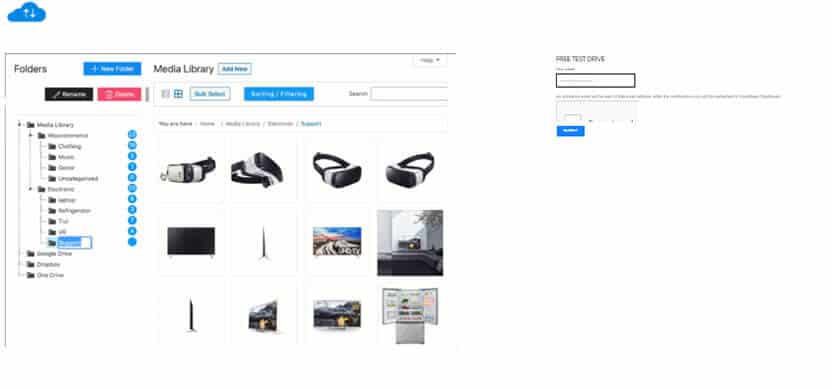
Cloudfiles is a premium plugin that offers a clean and modern solution for creating, renaming, deleting, and moving files. Provides API synchronization features, allowing you to sync photos and videos from popular cloud storage platforms such as Google Drive, AWS S3, Dropbox, and One Drive. This helps in saving hosting space and ensuring efficient management of your media files.
Offers high flexibility when it comes to creating, renaming, deleting, and moving folders, providing a seamless organizational experience. Additionally, Cloudfiles includes resizable sidebars that can be easily modified to fit your specific needs and preferences.
In terms of compatibility, Cloudfiles works smoothly with popular plugins such as Yoast SEO, WP Rocket, and WPML. Cloudfiles is designed to work with WordPress’s newest version, ensuring compatibility with the latest version of must-have plugins. After installing the extension, you can enjoy free lifetime updates, keeping your site up to date with the latest features and improvements.
While the plugin doesn’t explicitly address all of the provided keywords, it offers a range of features and functionality to enhance your file management experience. With its cloud synchronization capabilities, flexible folder management, and compatibility with popular plugins and page builders, Cloudfiles provides a comprehensive solution for organizing and managing your content effectively.
9.) WP Media Manager
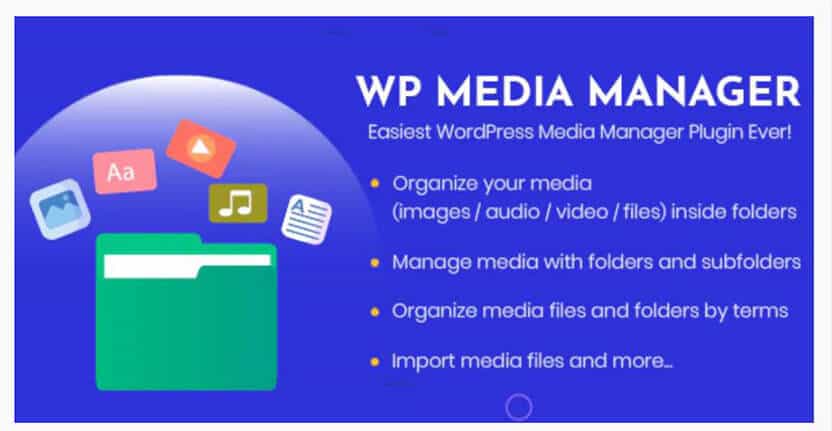
WP Media Manager is a trendy and superb WordPress media manager plugin designed to help you organize your media library efficiently. Provides a range of options to manage your library quickly and easily. With this addon, you can utilize drag and drop functionality, reorder items, apply filters, and create galleries seamlessly. Inserting content into folders or subfolders is a simple process, allowing you to easily organize your media files.
The plugin boasts amazing features, including drag-and-drop functionality for media files, ordering and filtering options, and responsive gallery themes presented in grid or masonry styles. Additionally, you have the ability to duplicate content and enable or disable single PDF layouts according to your needs. WP Media Manager is translation-ready, ensuring that it can be easily adapted to different languages. Also provides free support for an extended period of time.
While the plugin doesn’t explicitly address all of the provided keywords, it offers a range of features and functionalities to enhance your media management experience. With its drag and drop capabilities, ordering and filtering options, and responsive gallery themes, WP MediaManager provides an efficient and user-friendly solution for organizing and managing your WordPress media library.
10.) Media Library Assistant
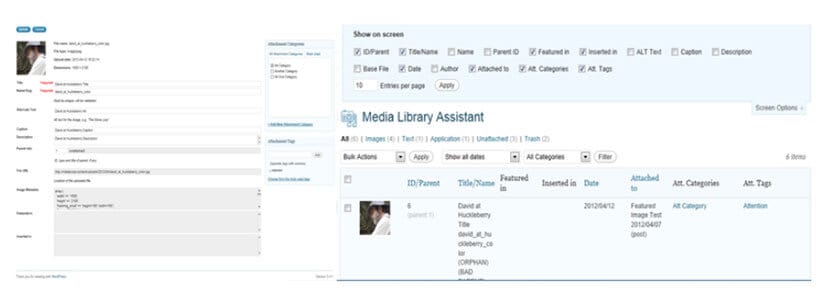
The Media Library Assistant is a powerful WP file manager plugin that offers a wide range of features to simplify the organization of your media library. Provides tools to manage your content, collections, and sliders effectively. With this plugin, you can easily reorder columns using a drag and drop interface, resize sliders, and add or remove columns as needed. In the PRO version, Admin Columns support for ACF fields is also included.
It seamlessly integrates with Photonic Gallery and Jetpack, enabling you to add thumbnails, slideshows, and other multimedia elements to your website. Additionally, it provides control over Post MIME Types, shortcodes, and file type icon images, giving you the ability to customize the file management experience. The Media Library Assistant includes fifty-four additional upload types, 112 icon images, and a searchable list of over 1,500 file extensions.
While the plugin doesn’t directly address all of the provided keywords, it offers valuable features for organizing and managing your media library. With its drag and drop interface, column management options, integration with other plugins, and control over file types and extensions, the Media Library Assistant provides a comprehensive solution for efficiently managing your media content.
Conclusion
The aforementioned addons are highly useful plugins for effectively managing and organizing your media library. They provide convenient solutions for arranging images, videos, and audio files within your WordPress website. These extensions are particularly valuable for websites that have a large or small number of photos, videos, downloads, and similar content.
Each addon offers specific features that cater to different tasks such as adding, deleting, editing, and more. By utilizing these plugins, administrators can streamline their workflow and enhance their overall experience.

