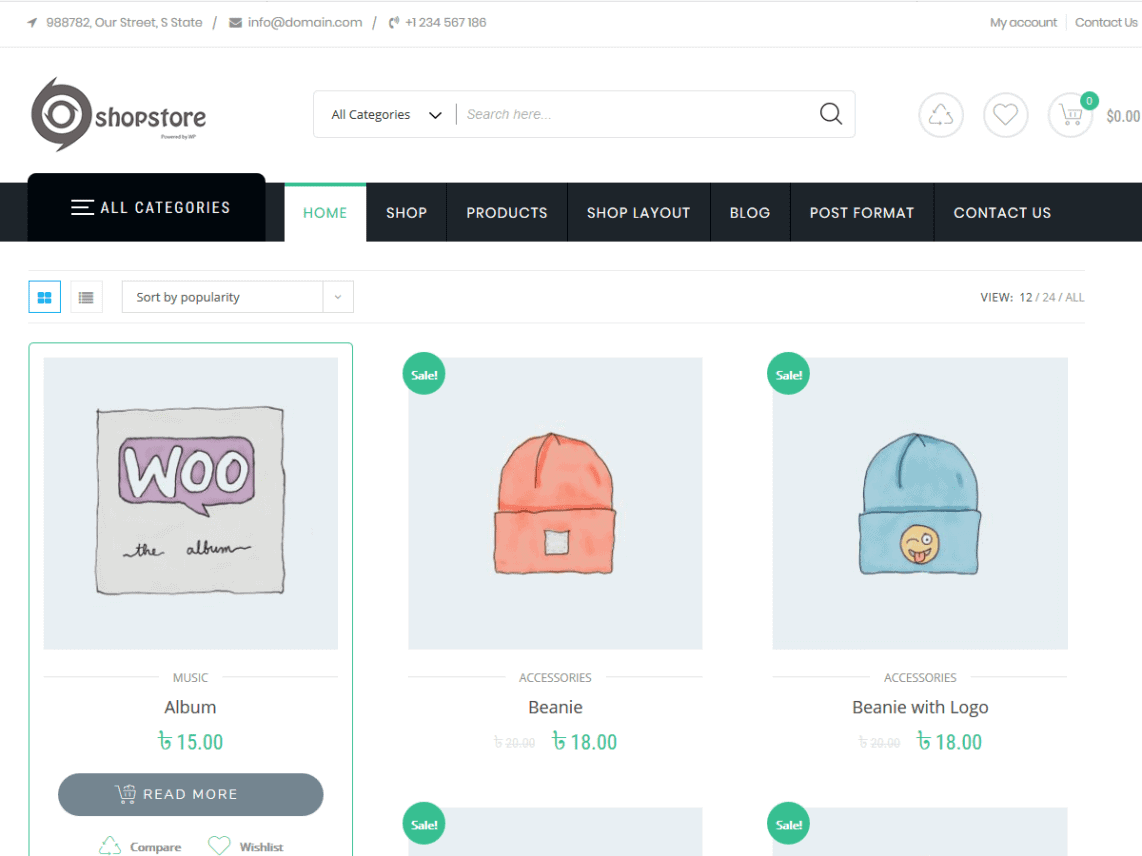SEO is a long-term project. Many times, you do not see the desired results, very soon. Google has more than 200 ranking factors. So there are many little things, you must care about. They all add up to how well you rank in google search engine result pages. The knowledge of Simple WordPress themes and WordPress SEO tips can help a lot.
What is WordPress SEO?
Luckily, you have full authority over your website. Here is a comprehensive list of complete SEO audit checklist. You can use this checklist to improve the visibility of your website. Make sure you are taking care of all aspects and rise your organic traffic. In other words, these are the wordpress SEO tips that can help you rank your page.
Page Load
How quickly the content load on any given page, is referred to as page load. There should be no need to mention that the faster the better. The bounce rate must be minimum in order to keep the conversions maximum.
Users should not have to wait and spend time on information.
Following are the few tips, you can help to increase page load.
- Consult your web host, and ensure that you are using the latest PHP version.
- Get the top performance WordPress web host.
- Updating is crucial. Make sure your WordPress version, plugins, and themes are up to the mark.
- Use dedicated page-caching plugins like, WP Rocket.
- Content Deliver Networks (CDN), are also important to ensure every visitor experiences good speed, regardless of his geographical location. Use some renowned CDN like Cloudflare.
- Ensure the use of JS/CSS minification and GZIP compression.
- Tools like Google Pagespeed Insights, GTMetrix, and Pingdom can help you run a speed audit.
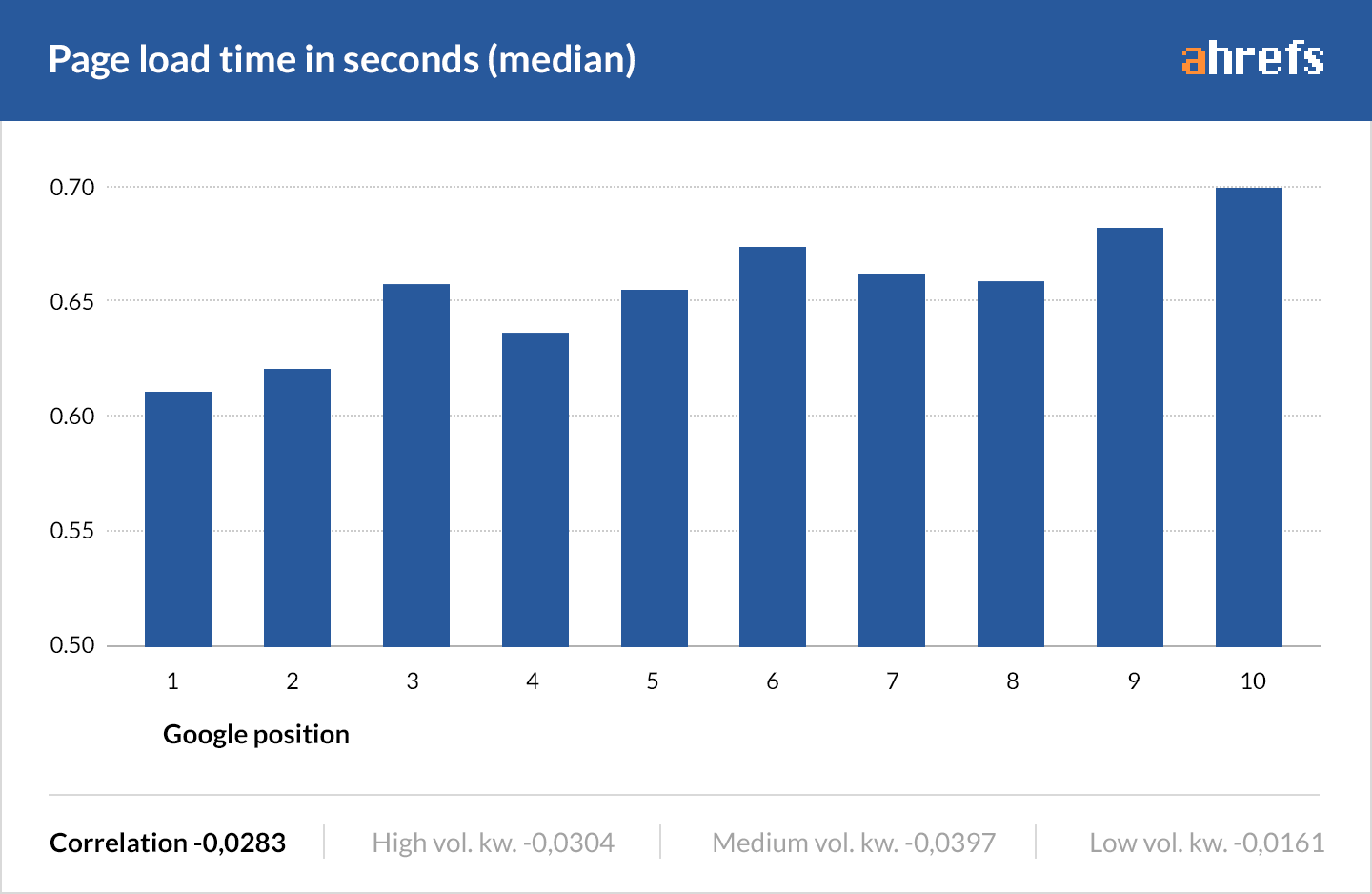
Technical Structure of WordPress Website
WordPress SEO tips are not all about content and keywords. Website’s technical structure is very important as well. How pages link together, defines how easily crawlers navigate.
Let us check how we can do that.
Enable post name permalinks. Go to setting > Permalinks > enable Post Name.
Unless you are not officially ready to launch the WordPress website, check the box that says, ‘Disable search engines from indexing this site’.
Activate the SSL certificate for security reasons.
Do not forget to connect your site to Google Search Console. That would help you manage information about Google penalties and other technical SEO considerations.
Install some dedicate backup plugin, like UpDraftPlus.
Redirection plugins are also important. Crawl to find broken links and set redirects. Do you publish a lot of content? If yes, then configure Google AMP and Facebook Instant Articles. In addition, you should submit a robots.txt and XML sitemap file to Google. When you use Yoast, google does this automatically.
On-Page SEO
The keywords, quality of blog posts and web copy is everything. On-page SEO is the answer of simple question, ‘What is WordPress SEO?’
Here are few must tips for on-page SEO
- You must have Yoast SEO, or any other tool for on-page SEO/readability checking.
- To organize content marketing efforts, create an editorial calendar.
- Use Keyword Research Tool (free) or Ahrefs (paid) to conduct keyword research. Think about keyword intent of the searcher, before you start writing new post. The length of content should not be less than 300 words. This is the minimum limit allowed by Google, whereas top blogging trends recommend minimum of 1200 words.
- Embed more than two internal and external links, per 500 words.
- It is good practice to tag any affiliate links as no-follow.
- Use the target keyword in the Meta title and Meta description to increase click-through rate. Page slug should also include it.
- To help google make sense of your content, use semantic keywords.
- Minimum keyword density is four times, per five hundred words.
- Include images within the post to break up text and make the post attractive.
- Also, add the featured image. The keyword should also be there in the alt tag of images.
- Call to action buttons, in the end, work magically.
- To draw attention to your search snippets, include schema markup.

User Experience
Best User Experience is not only good from an SEO perspective but also influences the customer’s perceptions about you. Include live chat services, to connect with the client in real-time.
If they get all their queries answered instantly, the probability of conversion dramatically increases.
You must help the user understand what your website is all about. Add a site tagline (Settings > General > Tagline). They will get to know your website, regardless of the page they visit first.
Any platform like UserTesting can help you audit your efforts, through their usability test. premium WordPress themes can also boost up user experience.
Website Navigation
Website Navigation is a critical part of User Experience. Users come to your website looking for something specific.
That specific thing should be visible at first glance. Most of the internal pages should be accessible within three clicks maximum.
You can add breadcrumbs, for good. They delineate where people currently are and where they come from. Hyperlinks on your website must be descriptive enough to expose the content they point to.
Your links should follow the general heuristic most users are familiar with. Link to your blog and not to the news.
Website Integrations
They help users capture leads and share information on social media. They also help access analytics from the backend of the website.
Make sure to do the following things.
- Tracking code Google Analytics should be placed in header.php file.
- To protect sensitive email information, a plugin like Contact Form 7, should be installed.
- Improve user experience by analyzing recorded sessions through Inspectlet.
- Add social sharing buttons by installing plugins like Social Warfare. It would encourage people to share your website content.
- If you are dealing with primarily US-based audience, install Bing Webmaster Tools
.
Local SEO
It is very important in the case of brick and mortar stores. You want to target customers from a specific neighborhood or city. For that, you can sign up for Google My Business.
‘Contact Us’ page of your website should display your complete business name, address, phone number, and email for each of your locations.
The NAP data, which comprises of Name, Address, and Phone, is consistent across all your social media accounts and other web mentions.
There are dedicated tools to help you eradicate all inconsistencies. One of the examples is Yext, a tool.
Remind your customers on a regular basis to write reviews. They may write on Google or other sites.
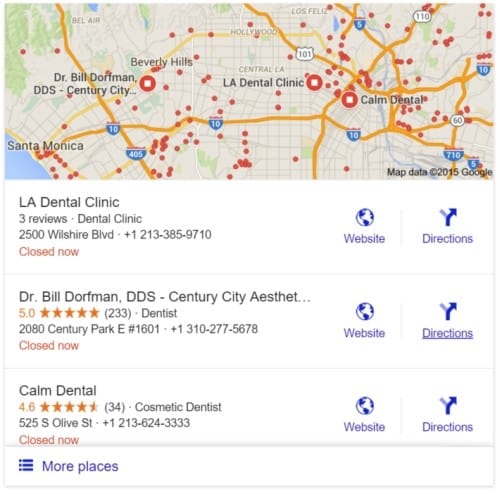
Mobile
We are breathing in 2019. Two decades of the 21st century are about to end. How can you forget about the mobile?
If you do, you miss out major chunk of your potential market. Moreover, the worse is yet to come. Google itself penalizes those who do not heed mobile optimization. You will end up losing the desktop consumers as well.
Keep these few things in mind for professional mobile optimization.
- Mobile responsive WordPress themes are available.
- You can navigate the main menu with enough space to cut down on accidental clicks.
- Email popups are a function of exit intent or time on page/percentage of page viewed. They do not deploy immediately.
- Use Google’s Mobile Friendly Test to check for your website’s mobile issues.
Images
Yeah, you may be super conscious about the visuals of your website. You are uploading relevant images on your website all the time. Still, it is possible that you forget about little things that add up.
Things like Meta tags, alt tags, and keyword use in file names are significant in search engine rankings.
The keyword should appear at three places in every image. The file name, alt tag, and title.
The plugin like Imagify should be used to optimize every image. If you do not, remember to reduce file size through TinyPNG.
Use the plugin Lazy Load. It ensures that anything below the fold, loads only in case visitor actually scrolls down. Otherwise, it would not load. That helps increase the loading speed of the website.
E Commerce
SEO for eCommerce is not much different from general SEO. Here are a few to-dos for eCommerce SEO to help you go through the SEO audit checklist.
- You should add canonical tags in the products with duplicate content. For example, the male and female versions of the same t-shirt. It would be ideal to create unique descriptions of each content piece.
- Do not forget to optimize product and category pages for target keywords.
- Relevancy of your keyword and your brand and products is imperative.
The Nutshell: SEO Audit Checklist
The managing SEO section of your website is a long-term task since there are more than 200 ranking factors of Google.
However, luckily all of them are in your hands. No SEO strategy harbors rocket science within. All this is practically possible.
Consult this SEO checklist to ensure the quality content for your website. The content that lets your consumers navigate easily and scroll for hours, once they are on the website.
Keep in mind that SEO and content marketing work in conjunction. This SEO audit list is a reminder of that.