Wiki WordPress themes are a winning solution for efficiently organizing and presenting vast amounts of information, making them valuable assets for educational institutions, corporate knowledge bases, and community-driven platforms. With user-friendly layouts and powerful search functionality, users can find relevant information effortlessly.
The ability to update and review content regularly ensures accuracy and reliability compared to static pages. In education, they promote collaborative learning for students and teachers. In corporate settings, they streamline internal knowledge management and facilitate effective information sharing. Community-driven platforms benefit from user contributions, creating a hub of collective wisdom.
In this post, we have a collection of the best WordPress Wiki themes for successful knowledge-sharing websites. Find inspiration and build an efficient platform to support your customers and eCommerce endeavours.
Explore further on this topic by delving into related posts, utilizing question and answer plugins, and exploring job board website themes.
1.) Kbase By designthemes ( ThemeForest )

Kbase is a multipurpose WordPress Wiki theme for knowledge base websites, offering live search and extensive customization options. It’s ideal for help centers, support systems, and community platforms, including wikis and help desks.
Built with clean PHP, HTML5, and CSS3 codes, following the best practices of WP Codex and Bootstrap. Plus, offers 500+ shortcodes, widgets, and easy customization. With Unyson’s drag and drop functions, users can effortlessly edit page layouts. The theme also provides direct category listings for better content organization. Users can enjoy both frontend and backend editing, along with a portfolio feature to showcase their work.
Integration of bbPress, BetterDocs and BuddyPress creates a discussion platform for sharing questions and answers. Overall, the Kbase is an essential tool for creating a successful knowledge base website with various features and customization options.
2.) MyWiki By FasterThemes ( WordPress.org )

MyWiki is a useful free knowledge base template, perfect for blogs, FAQs, and support sites. It’s lightweight, simple, and loads fast with an interactive interface based on Twitter Bootstrap.
The MyWiki theme is SEO optimized with various layouts and an efficient Ajax search engine. It offers a smooth user experience on all devices and is GPL licensed, available for easy download and installation from the WP public repository.
For a hassle-free setup, step-by-step documentation and tutorials are provided for free.
3.) Docly By CreativeGigs ( ThemeForest )

TDocly is a multi purpose documentation and WordPress Wiki theme that comes with bbPress compatibility. It works seamlessly with bbPress, Elementor free, Elementor Pro, WPML, and WooCommerce.
Easily create a knowledge and support forum similar to popular brands like Samsung, Lexus, Guerlain, WWF, Confluence, and Hubspot. The Docly is an ideal fit for marketing companies, software development firms, consulting agencies, online marketplaces, and more.
Enjoy the convenience of the dark and light mode switcher and benefit from the template being Gutenberg optimized. The package includes PSDs with images and graphics, and a dynamic, informative pre-loader appears on every page. Other features include footnotes for doc reference, a directory indicator, and a syntax highlighter.
With the powerful admin dashboard, you can update the theme with just one click. Customize the colors, fonts, icons, brand name, and Others component. Additionally, you can enhance the layout with elegant and unique sidebar, widgets, header, and footer elements.
4.) Docy Knowledge WordPress Theme

Docy is a minimal and user-friendly knowledge website template optimized for Gutenberg and Elementor’s both version free and premium versions. It offers high resolution and full widget support, ensuring a seamless experience. Compatible with major browsers like Chrome, Safari, Firefox, Opera, and Edge.
For comprehensive documentation, knowledge base, and LMS websites, Docy is the perfect WordPress Wiki theme. Packed with features, including a help desk forum and easy integration with popular plugins like ACF Pro, WooCommerce, EazyDocs, and Tutor LMS, it offers ample customization options. Create a stunning web page with beautiful documentation and learning materials using the powerful drag-and-drop page builder, all without any coding knowledge.
Moreover, allows you to build a complete community around your website with its bbPress forum integration, enhancing customer service and engagement. Its SEO-friendly structure ensures high visibility in search engine rankings. Ideal for education hubs, public document libraries, school notice boards, and learning forums, its modern, and beautiful design adds to its aesthetic appeal. Being mobile and user-friendly, Docy loads fast and offers easy access across various devices like PC, Mac and iPad. Stay up-to-date with automatic updates for new versions, making your website even better over time.
5.) Lore By LSVR themes ( ThemeForest )

Lore stands out with its simplistic and attractive design, making it an excellent choice for various purposes in the marketplace. Whether you need a knowledge base, tutorial site, or support forum, Lore has you covered.
With a dedicated FAQs feature, Lore provides comprehensive answers to frequently asked questions, reducing the need for lengthy email responses. It’s perfect for managing knowledge base articles, fostering a campaign community, and building wiki websites.
Also, the unique blog feature allows you to publish trending news about your organization for customer appraisal. For developers, the codes are easy to edit for a child template, offering a more user-friendly design. Administrators can benefit from the modular post feature, which lets them disable unwanted post types.
Embrace this wiki-style WordPress theme to promote a robust and efficient platform for your users. Whether you’re sharing knowledge, providing support, or publishing news, Lore has the understanding and tools to elevate your content and engage your audience effectively.
6.) KnowAll WordPress Knowledge Base Theme

KnowAll by HeroThemes is an attractive and trusted WordPress wiki theme, ideal for self-service support. It adheres to WP coding standards, ensuring rock-solid performance and lightning-fast loading times. With clients like Yieldify, Leboncoin, eToro, Telekom, AccelGrid, 365Talents and more, KnowAll is a top choice for successful companies.
Organizing content is a breeze with KnowAll’s drag-and-drop categories and articles. It offers Ajax search for quick and efficient searches, enabling customers to find what they need within seconds. Gathering customer feedback is easy, helping you evaluate how your articles assist your clients.
The theme’s flexibility allows for easy data access and utilization, with smooth loading on both mobile devices and computers. Customization is hassle-free with the live WP customizer, allowing you to change colors with a single click. The built-in SEO and search functionality empower customers to help themselves, reducing support time. With WPML support, you can create a multilingual website, catering to a wider audience and elevating your site’s professionalism.
7.) Techsmart WordPress wiki theme

Techsmart is a feature-packed knowledge website template with stunning fonts, bbPress forums, and swift customer support within 24 hours.
With seamless integration with the latest version of Bootstrap and various post formats, it offers diverse content presentation options. Its pre-built demo content makes it user-friendly for beginners.
The Techsmart flexibility allows for effortless customization and setup, offering unlimited colour options and a responsive design. Techsmart is perfect for forums and community portals, providing a professional and sophisticated user experience.
With a rock-solid foundation and trusted performance, Techsmart elevates knowledge-base websites to the next level, ensuring success in the competitive online world.
Learn More ( Techsmart )
8.) Tikidocs By ModelTheme ( ThemeForest )
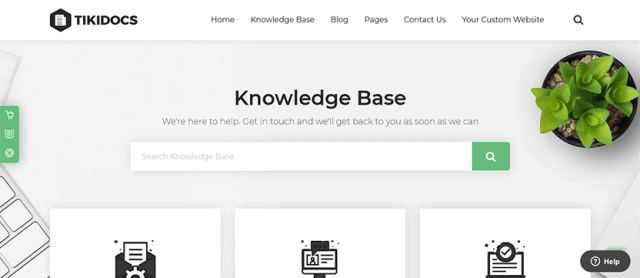
Tikidocs is a best-selling and trending WordPress knowledge base theme, designed to build libraries of information on various subjects with a standout self-service module for software developers and marketers.
With Tikidocs, you get flexibility in design with options for single or multiple-page sites, various layouts, and optimization for Android, AMP, iOS, and desktops. It serves as a centralized system for developing wikis and showcases past projects in a portfolio section.
Engage in forum discussions and effortlessly gather valuable feedback within the built-in community. Tikidocs efficiently drives engagement and creates valuable project environments, offering incredible features at a cost-effective price compared to more expensive alternatives. Gain actual access to a top-notch design and clean typography.
9.) Wikb WordPress Wiki Theme

Wikb is a sophisticated and modern knowledge base site template that exudes professionalism and reliability. With its elite features and user-friendly interface, it provides a standout platform for agencies and businesses seeking a stylish showcase similar to Wikimedia.
One of its standout features is its compatibility with essential plugins like MT Portfolios and MT Changelog. MT Portfolios allow users to list digital products or showcase a web agency’s portfolio, making it perfect for businesses to present their offerings attractively. On the other hand, MT Changelog is a valuable tool for keeping customers informed about any updates or changes to digital products or items.
Additionally, this wiki style theme seamlessly integrates with WooCommerce, enhancing the shopping experience with user-friendly modules manager for orders, checkout, shop catalogues, and more. This support opens the door for businesses to sell digital products directly from their site. The admin dashboard, built with Redux and JavaScript frameworks, provides easy access to various settings, allowing users to customize the theme with multi colours and skins available.
With hassle-free installation and six free customer support sessions included, Wikb is the enduring choice for those seeking a high-quality and sophisticated site template to elevate their online presence.
Conclusion
The nine best knowledge WordPress themes showcased in this article offer a wide range of options for professionals, agencies, businesses, and educational portals. These templates are not only smart and multi-purpose but also cater to various activities and services, making them suitable for different industries and purposes.
Whether you’re running a business, a company, an education portal, or a job board, these themes provide successful platforms and alternatives for your communication and collaborating needs. With their professional layout and user-friendly features, they are sure to inspire and elevate your online presence, ensuring a standout and efficient website for your audience.
Note: We have diligently collected all information and not ensured that this article provides accurate details with the latest version of each item. However, before purchasing or downloading any item, we recommend checking the product details page thoroughly to ensure its suitability for your specific requirements.
