Managing a restaurant online can feel overwhelming at first, especially when you’re trying to handle orders, menus, and delivery all at once. That’s where WooCommerce restaurant ordering plugins come to the rescue. Whether it’s takeaway, curbside pickup, or a full food ordering website, these WordPress extensions make it easy to set up a category-based food menu, set menu, or even a buffet system. Personally, I’ve tried juggling orders without one, and trust me—it’s a headache waiting to happen.
The best WooCommerce food ordering plugins give you full control over your online business. From checkout and shopping cart to order management and delivery zones, everything can be streamlined. Some plugins let you schedule meals, manage restaurant dishes, and even add QR code ordering for contactless service. For developers or webmasters, they’re also friendly with programmatic tweaks, installation is smooth, and code-less configuration is often possible—making life a lot easier.
With the latest version of these plugins, integration with other tools like POS systems, cash on delivery, or local pickup is seamless. You can run multiple outlets, update your product catalog, and even offer pizza, meal selection, or takeaway specials without stress. If you’ve ever wondered how to make your WordPress website truly eCommerce-ready for your restaurant, this list of 14 essential WordPress restaurant plugins will show you what’s developer-friendly, customer-friendly, and downright practical for running a smooth ordering system at home or across your local community.
Learn more from related articles on WooCommerce floating carts and product slider plugins, featuring practical examples and helpful insights.
1.) Restaurant for WooCommerce by WPExperts ( WooCommerce.com )
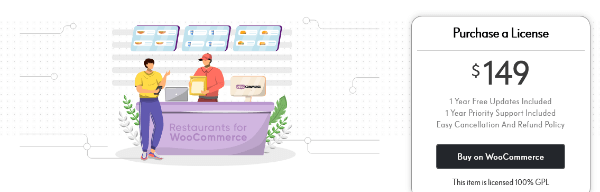
Streamline your online restaurant business with an efficient ordering setup that works seamlessly on WooCommerce. Having a WordPress food menu plugin makes presenting your dishes clear and appealing, while a smooth booking system ensures tables are reserved without confusion. Honestly, I’ve tried running a site without these tools—it’s chaotic! Once you integrate them, managing orders and reservations becomes surprisingly stress-free.
This extension offers a polished, user-friendly layout that highlights your restaurant dishes effectively. Customers can explore a structured menu, select add-ons, and even use multiple delivery options like free, express, or curbside pickup. The interactive mini cart keeps everything visible, and modifying products or categories is simple, giving your menu and offerings a professional touch that feels effortless.
Additionally, the plugin simplifies your website management with handy customization options. You can adjust styles, labels, display times, notifications, and delivery methods in a few clicks. With category shuffling, clear order summaries, and a flexible setup, it’s ideal for showcasing your meals, catering options, and online reservations. Honestly, it feels like having a personal assistant for your online restaurant!
2.) TLP Food Menu – Boost Sales with Smart Menu Tools
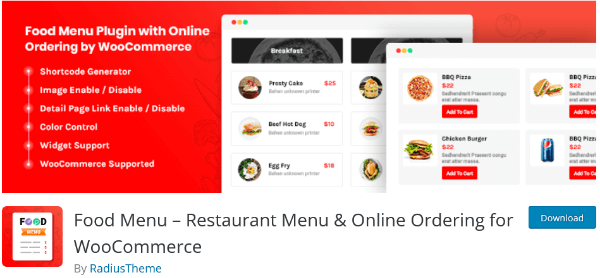
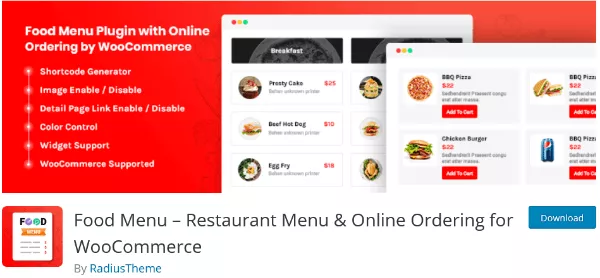
Running a WordPress restaurant or cafĂ© can feel overwhelming at times, especially when you want to showcase every dish beautifully. That’s where the TLP Food Menu comes in. Honestly, I was amazed at how easily it lets you present single or multiple food selections using shortcodes and widgets—it’s like having a digital menu board without the headaches of coding.
The plugin’s layouts are a real game-changer. With grid, list, slider, and category layouts, plus a mini cart and tipping options at checkout, your customers get a smooth ordering experience. You can even create add-ons, offer personalized options, and manage multiple products effortlessly. I tried it for a test menu, and it felt surprisingly fun to arrange everything just the way I wanted.
Beyond the layouts, the TLP Food Menu offers full customization, from CSS tweaks to multilingual support. It integrates seamlessly with page builders like Elementor, Gutenberg, and WP Bakery, making menu updates and menu optimization simple. Whether you want to feature combo meals, boost sales, or enhance browsing for your customers, this extension makes the process intuitive and flexible.
3.) Foodlify – Simplifying Online Food Ordering
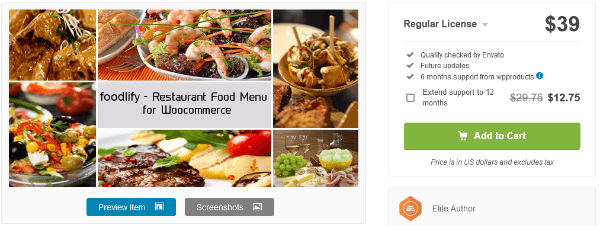
If you’ve ever struggled with clunky online food ordering, you’ll be happy to know there’s a much smoother way now. Imagine a portal where you can browse menus, see prices, and add items to your cart without jumping around pages—it’s surprisingly satisfying. Tools like this WordPress restaurant menu plugin make ordering not just faster but also a little fun. Honestly, I was surprised how easy it felt to start sharing menus and managing loyalty perks at the same time.
One of the most inspiring parts is how clean and customizable the setup is. You can tweak everything from colors to hover effects, adjust menus, or even hide elements you don’t need. For anyone learning how to improve a site’s interface, this is a small job with big results. Floating carts, mini previews, and eight different mini-cart templates make it feel polished and professional.
Beyond looks, it’s practical for real-world use. Customers can quickly search by category, see descriptions, images, and prices, and enjoy a seamless WooCommerce food delivery experience. Catering businesses, wholesale buyers, or anyone managing multiple orders will appreciate the script’s speed and flexibility. With essential plugins working together, ordering becomes simpler, more efficient, and a little more enjoyable—like the online food shop you always wished existed.
4.) WPCafe – Streamline Your Online Restaurant Orders
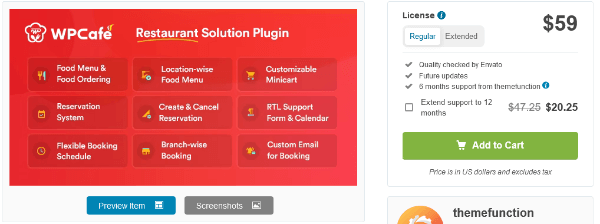
Running a restaurant online can be tricky, especially when managing orders, reservations, and payments all at once. That’s where WPCafe, a WooCommerce restaurant ordering plugin, shines. I was pleasantly surprised by how smoothly it handles everything—from menu display to takeaway order system—without making the site feel cluttered. It’s one of those essential plugins that instantly makes your workflow easier.
One of my favorite features is the flexibility in menu optimization. You can showcase best-selling items, add product add-ons, and even apply discounts while the system handles restaurant payments seamlessly. I also loved the tipping and service charge options—they give customers a choice without complicating the checkout. Honestly, it feels like a mini personal assistant for your restaurant site.
Reservations and notifications are handled effortlessly too. Confirmation emails can be customized, and dynamic alerts make new orders instantly visible. Whether it’s single or multiple slot bookings, holiday schedules, or pickup/delivery timing, everything is clear and user-friendly. For someone managing both online and in-person customers, it’s inspiring to see how much control this plugin gives you while keeping everything clean and professional.
5.) Express Shop – Streamlined Storefront Experience
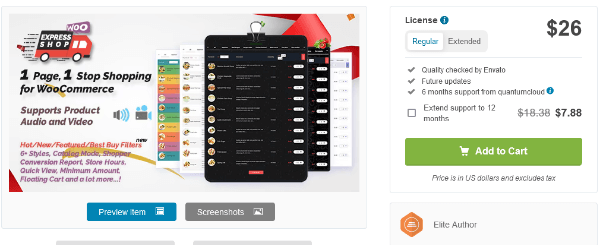
When I first explored WooCommerce for restaurants, I realized how effortless it made handling a food menu, adding daily specials, or tweaking a seasonal menu. The design feels smooth, and the shopping cart and checkout and payment features blend perfectly. It reminded me of running a cozy little café online — only faster and much easier to manage without all the real-world chaos.
What impressed me most was its flexibility. Whether you’re in wholesale or retail, the WordPress script works like a charm. I once tried using similar frameworks, which made me appreciate how this setup supports audio and video previews — even for modern niches like food recipe or fast food. It’s a smart way to create a clean, interactive online store that customers genuinely enjoy exploring.
From selling sweet cake and ice cream to promoting a local dairy farm, this tool keeps things simple yet professional. Competing with big competitors becomes easier when your site looks polished and runs smoothly. I remember thinking, “This isn’t just another plugin — it’s covering everything you actually need.” It’s reliable, customizable, and makes online selling feel more like storytelling.
6.) WP Food – Simplifying Your Restaurant Experience
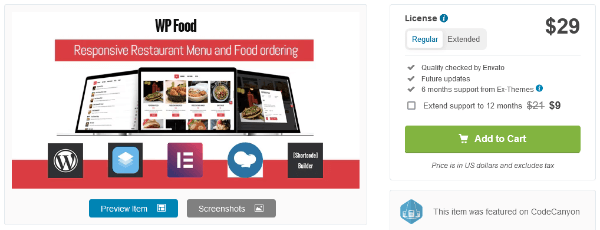
Managing a restaurant or café online can feel tricky, especially when you want to present your dishes clearly and let customers order smoothly. I remember the first time I tried a WordPress restaurant menu plugin for WooCommerce—it was surprisingly satisfying to see orders come in without chaos. WP Food makes it actual and simple, giving your customers an intuitive way to browse and order from your menu.
Installation is a breeze. Just download, install, and start adding your meals. No complicated setups or heavy coding needed—though developers can still use code snippets for extra customization. I was impressed how quickly it adapted to real environments, letting me showcase a minimal, clean menu while handling orders efficiently. It truly feels like a plugin designed to make life easier.
Beyond simple ordering, WP Food offers multiple meal styles, responsive layouts, and cart options for checkout and payment. You can showcase your cuisine with images, descriptions, and even booking options, all while keeping everything organized. Honestly, it’s one of those recommended plugins that feels both professional and practical, giving your restaurant a polished, user-friendly online presence.
7.) WooCommerce for Restaurants – Streamlined WooCommerce Restaurant Setup
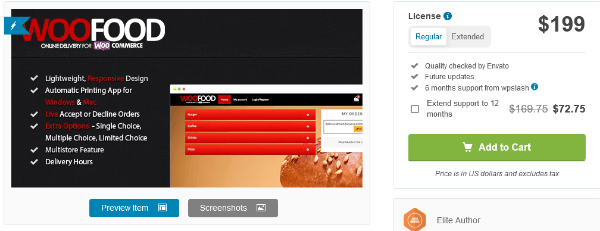
Running a restaurant online can feel a bit overwhelming at first—trust me, I’ve been there—but using a restaurant menu WordPress plugin makes it surprisingly smooth. This plugin is minimal, lightweight, and designed to fit right into WooCommerce stores. Developers will love how easy it is to tweak things using code snippets or customize with WordPress hooks. Honestly, it’s like having a little helper that takes care of the tricky parts for you.
What’s nice is how flexible it is for managing orders. You can set delivery hours per day, define pickup times, and even limit how many orders come in per slot. It’s neat seeing how such a small tool can make the ordering process so much more organized. For cafes, pizzerias, or any quick-meal spot, this makes life a lot easier—not just for owners, but for customers too.
And if you’re juggling multiple locations or delivery areas, this plugin has you covered. It supports multi-vendor setups, automatic order forwarding to nearby stores, and can even detect customer locations with Google Maps. I have to say, it’s satisfying to watch orders flow smoothly while keeping full control. For anyone serious about running a digital restaurant, this tool really hits the sweet spot.
8.) WooCommerce Food – Smooth WordPress Restaurant Setup
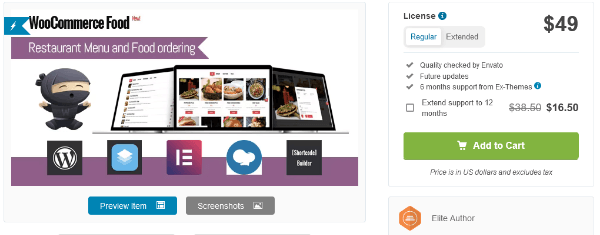
Running an online restaurant can feel tricky at first—been there! But a good woocommerce restaurant ordering app can really simplify things. With clean code and scripts validated for both PHP and MySQL, this plugin ensures your website runs smoothly. I have to admit, it’s nice when technology just works without endless tweaking, letting you focus on your menu and customers instead of debugging code.
What I love is how easy it is to manage orders. You can track deliveries, print invoices, and even set location-specific email alerts. Boasting performance that handles busy traffic, it also supports multiple payment gateways and WooCommerce add-ons. Honestly, it’s surprising how much control you get without needing to be a coding expert—it just feels intuitive.
For multi-location restaurants or those with large menus, this plugin really shines. It works seamlessly with top themes like Astra, Kadence WP, and GeneratePress, while popular eateries like Orderable and Salento Pizza have used it successfully. Seeing orders flow effortlessly while keeping everything under control is genuinely satisfying—this app makes running a digital restaurant feel less like a headache and more like a craft.
9.) MP Restaurant Menu By MotoPress ( WordPress.org )

Running a restaurant website can feel overwhelming at times, but a WooCommerce restaurant ordering addon really changes the game. I have to say, it feels like having a quick assistant guiding you through every step. From managing menus to handling orders, it’s designed to inspire confidence. The system works in any language, making it ideal for both small cafes and large corporate setups, whether you’re serving pizza, tea, or traditional meals.
One thing I really like is how it organizes everything without feeling industrial or complicated. Customers can easily track their orders, and email notifications keep everyone in the loop. It’s like having a human guard making sure nothing slips through the cracks. With responsive design, flexible layouts, and multiple payment options, this addon makes running an online menu surprisingly stress-free.
What’s even better is how versatile it is. Whether you run a virtual café, a meat shop, or a bustling pizza place, it adapts effortlessly. It supports diverse cuisines, multiple menu types, and quick customization. Honestly, seeing the orders flow smoothly while maintaining full control feels almost magical. For anyone serious about online restaurant success, this tool is a real game-changer.
10.) RestroPress – Simplify Online Orders with RestroPress

RestroPress, a contemporary and standout plugin designed for online food services, seamlessly integrates a food ordering application into your WooCommerce site, accommodating both pickup/takeaway and delivery orders. It operates independently as a WordPress plugin, simplifying the integration of a food ordering system onto your website.
This flexible restaurant menu extention supports multiple payment gateways like PayPal, Amazon, and Cash On Delivery, with more options in development. Offering a user-friendly interface accessible on desktop and mobile, it allows real-time order notifications and receipt printing. RestroPress presents various features including diverse add-on prices, push notifications for online orders, an intuitive admin interface for managing restaurant menus, sales report systems, and customizable user functionalities in login, registration, and dashboards.
Featuring an intuitive interface on both ends, RestroPress ensures smooth order management and includes pre-built user dashboards for efficient handling of buyer profiles and orders. Its notable capabilities encompass easy installation, and user-friendly management of meal items, addons, and categories, making it ideal for effectively managing and promoting culinary offerings, especially in tea and coffee cafes or similar food establishments.
11.) ReDi – Streamlined Restaurant Booking System

Managing table bookings can be stressful, especially when customers call or email constantly. I remember the chaos at my first café trying to keep track of reservations manually. That’s where ReDi, a WordPress restaurant menu plugin, makes life so much easier. It automates bookings, giving guests instant confirmations while reducing the shop owner’s workload and keeping everything organized in one place.
What I really liked is how flexible it is for developers and casual users alike. With minimal code needed, the admin interface is clean and intuitive. You can manage reservations, check availability, and even handle bulk bookings without breaking a sweat. Honestly, seeing a smooth, automated system in action was oddly satisfying—it felt like a small miracle for the daily job of managing a busy restaurant.
Beyond just reservations, ReDi supports inventory management for tables, addons like special services, and detailed analytics to optimize bookings. It’s a tool that genuinely helps restaurants deliver a polished online experience while saving time. I found it inspiring to see how such a simple plugin could make both customers and owners happy, boosting efficiency and satisfaction simultaneously.
12.) WP Restaurant Price List

Managing restaurant prices online can feel a little overwhelming, especially when you have a variety of dishes and menus. I remember struggling with keeping price lists updated manually—it was tedious! That’s where WP Restaurant Price List shines. This WooCommerce restaurant ordering extension simplifies the process, letting shop masters present price lists cleanly while giving customers a smooth experience on your website.
One thing I love about this plugin is how easy it is to use. With drag-and-drop functionality and shortcodes, adding or adjusting items is surprisingly easy. Even without being a developer, you can create professional-looking price lists in no time. Honestly, playing with the layout templates and seeing instant changes was kind of fun—it felt like designing my own little menu portal.
Beyond the basics, the plugin supports customizations like currency symbols, decimals, and picture previews. It enhances the eCommerce journey by making prices clear and organized while keeping everything mobile-friendly. I found it especially handy for categorizing lists and updating items quickly, which saves a lot of admin time. It’s one of those tools that quietly makes a restaurant website feel professional and polished.
13.) GloriaFood – Streamline Restaurant Reservations Easily
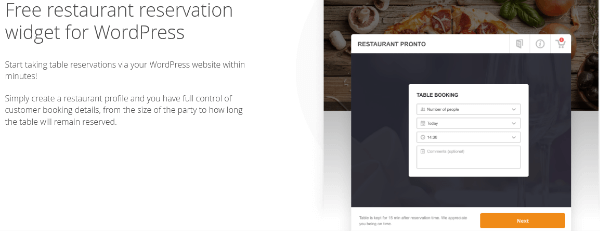
Managing restaurant bookings used to feel like juggling too many plates at once, didn’t it? But with this tool, things get much simpler. The WordPress restaurant reservation plugin makes setting up an open table system almost magical. I was surprised at how easy the install was—just a few steps, and suddenly, managing reservations felt lovely and unique. It even comes with helpful add-ons, like discount options, which can make guests feel extra special.
It’s incredible how this system consolidates everything. Whether it’s pickup, delivery, or dine-in, you can manage all orders in one place. I particularly loved that it integrates seamlessly with Facebook and mobile apps, saving a ton of manual effort. The free restaurant order-taking app is a small but mighty tool—it really makes confirming orders a breeze.
Beyond efficiency, it’s about education and experience. The plugin guides you naturally, showing you how to optimize reservations and orders. Guests enjoy smooth interactions, and you get instant notifications when a table or order is booked. Honestly, it feels satisfying to see everything run so effortlessly—definitely a lovely boost for customer engagement.
14.) WooCommerce Food Ordering by Barn2
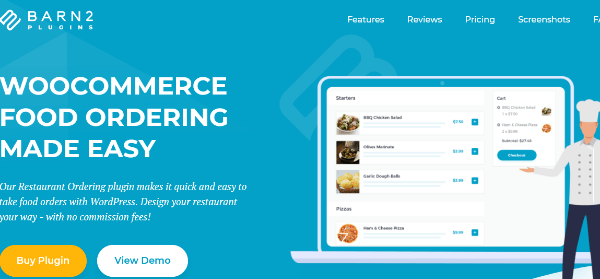
Managing restaurant menus online can feel a bit overwhelming, right? But this restaurant menu WooCommerce plugin makes it surprisingly simple. From creating order forms in bulk to offering vegan options or a meat and grill menu, it’s all smooth. I loved how easy it was to add kids’ meals and even printable menus. The digital ordering system feels modern, and the menu builder script really helps with food presentation and setting favorites.
It’s incredible how this plugin balances style and functionality. You can filter items, organize tables, and even point out most wanted dishes—all while keeping your eCommerce site fast and user-friendly. I found myself playing around with add-ons and layout options just for fun. Everything from file management to order tracking works seamlessly, making life better for both restaurant owners and customers.
Beyond efficiency, it’s about engagement. Customers can explore menus, select toppings, sizes, and quantities with ease. The mobile-responsive design means orders come from anywhere, and the interface is intuitive enough to handle variable products. Honestly, seeing the menu live with all the points and options was a little satisfying—it makes the dining experience feel interactive and personal.
Summary
Exploring these 14 WooCommerce restaurant ordering plugins shows how essential WordPress restaurant plugins can be for any food business. Whether your menu features organic food, seafood, tea, coffee, or baby food, these plugins simplify bulk ordering, manage inventory, and enhance the overall ordering experience. I have to admit, experimenting with shortcodes, widgets, and even minor code tweaks for header, footer, or container layouts was surprisingly satisfying—it’s like watching your restaurant site come alive.
Each plugin also acts as a practical roadmap toward running a successful online food business. They provide inspiration and real examples for improving efficiency, customizing menus, and creating a professional experience. Without such tools, some setups feel completely useless, but using the right plugin makes managing your dishes, orders, and customer flow feel effortless. It really helps any shop owner or developer streamline their workflow.
Ultimately, this collection empowers restaurants to build the richest board of dishes while supporting a smooth eCommerce journey. From handling takeaway, delivery, or one-time orders to optimizing menus for different categories, these plugins provide full control and flexibility. I found it motivating to see how a few well-chosen addons could transform a website into a real, functional portal that boosts sales, improves customer satisfaction, and simplifies the admin job.

